Spiff up your background: Part 2
To really punch up your Twitter background, upload a photo to create a pleasing wallpaper effect (you can find the option under Settings → Design; any image under 800K works), and then adjust the colors to match, as shown here. Or try a site like Twitter Gallery (http://twittergallery.com) for fun themes.
For a custom background that includes more info about you (the Bio field gives you just 160 characters), TwitBacks (http://twitbacks.com) offers a bunch of good choices (the PRNewswire profile shown in Chapter 6 uses a TwitBacks template).
You can also create a fully personalized background using Photoshop or a similar program. Among the good blog posts on the subject, this one, by Chris Spooner (@chrisspooner), really stands out and includes a flock of good examples: http://www.blog.spoongraphics.co.uk/tutorials/twitter-background-design-how-to-and-best-practices.
If your graphics skill is limited to PowerPoint or Keynote, this post, by Tomas Carrillo (@tomascarrillo), guides you through building a background in your favorite presentation program: http://theclosetentrepreneur.com/create-a-twitter-background-using-powerpoint.
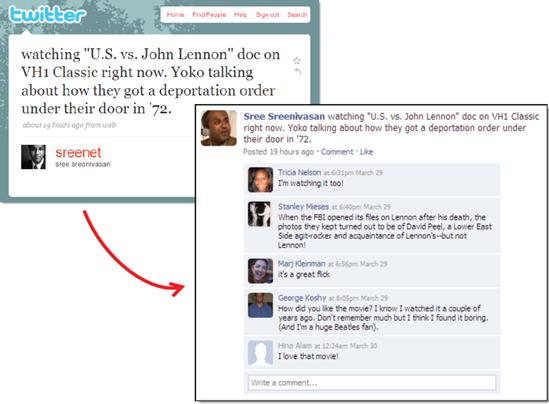
Get The Twitter Book now with the O’Reilly learning platform.
O’Reilly members experience books, live events, courses curated by job role, and more from O’Reilly and nearly 200 top publishers.

