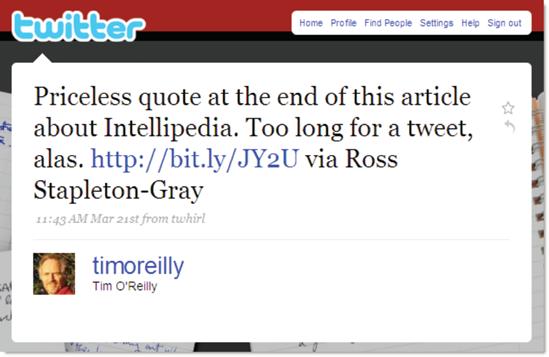People new to Twitter find hashtags among the most confusing aspects of the system. But it's one of the most useful conventions, and it's actually a simple idea, worth getting your head around.
Because there's no way on Twitter to categorize a message or to say, "All these messages are about the same event," users created an ad hoc solution: When somebody wants to designate related messages, they come up with a short term and prefix it with the # symbol. (In programmer-speak, that symbol is a hash mark, and the term is a tag; thus "hashtag.") Then others add the hashtag to messages about that topic.
Hashtags serve many purposes. Perhaps the most common is denoting events, like Module Midwest Digital Conference (#module09, shown in this shot from Hashtags.org). But increasingly popular are tags that signify messages from a group of people, like #tcot, shown here, which stands for "top conservatives on Twitter." Twitter memes also show up often, like #FollowFriday, shown here and described in Chapter 4 (the #follow tag is a variation). The #fb tag here is interesting: it's part of the way you can cross-post messages to Facebook, described in Chapter 5. In Chapter 3, we offer ideas on using hashtags yourself.
To see messages categorized with a hashtag, head to Twitter search (http://search.twitter.com, detailed in Chapter 2) and run a query for your term. Hashtags.org (http://hashtags.org) also shows popular hashtags and some stats on their usage. Tagalus (http://tagal.us) and What the Trend (http://whatthetrend.com, described in Chapter 2) can help you figure out what a particular hashtag is about.
Get The Twitter Book now with the O’Reilly learning platform.
O’Reilly members experience books, live events, courses curated by job role, and more from O’Reilly and nearly 200 top publishers.