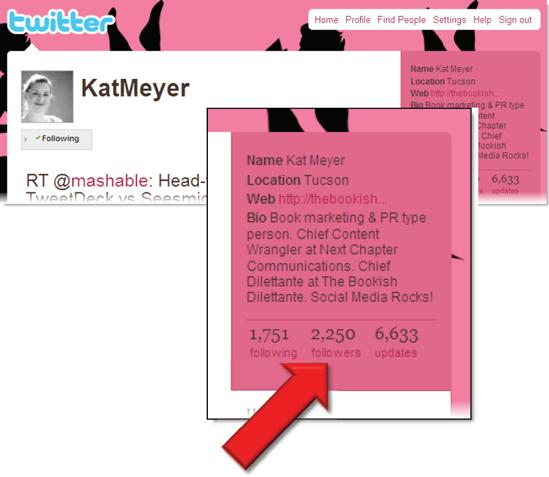As soon as you create an account on Twitter, people can—and often will—start checking out your page, particularly if you follow them first. So before you start clicking around, spend three minutes setting up your profile. To get to the account page, head to the upper-right corner of your Twitter home page, and then click Settings (on some accounts, the link is below your account name).
When you get to the screen that looks like this, adjust the time zone, and then type in a URL that helps people learn more about you. It can be your blog, website, LinkedIn profile, etcetera.
Now comes the fun part: the Bio box, which gives you just 160 characters to tell your life story. Some people do it with a series of words or phrases, like David Pogue: "Tech columnist, NY Times; CNBC tech dude; Missing Manuals creator, dad of 3!" Some people tell a little story, like Miriam Salpeter: "As a career coach and resume writer, I encourage, enlighten and empower job seekers by offering job hunting and networking tips, interviewing advice and more."
Next, fill out your location (if you don't, you'll show up in fewer search results). Finally, if you want to keep your messages private, click "Protect my updates." (Most people leave them public.) When you're done, click Save.
One last step: head to the Picture tab and upload a photo, drawing or logo. Nothing says, "I'm a newbie and maybe a spammer" like the default icon.
Get The Twitter Book now with the O’Reilly learning platform.
O’Reilly members experience books, live events, courses curated by job role, and more from O’Reilly and nearly 200 top publishers.