SlideShare
SlideShare is a media-sharing site that allows you to upload and share presentations. The presentations are turned into YouTube-style Flash widgets that can be embedded on other sites and blogs—which you should encourage your visitors to do.
Your Profile
When you sign up for an account at SlideShare, you'll be given a choice to select the type of account you'd like to create. The company account option gives you space to enter the size and industry of your company, and the professional speaker type allows you to enter three conferences you've spoken at as well as links to your talks. The default type is best for individuals who do not fit into either of the preceding categories.
The registration form will ask you for information, including your title, workplace, some details about yourself, and a link to your site or blog (see Figure 5-11). Take some time when providing this information to personalize your account. SlideShare also allows you to upload a photograph of yourself, which you should do as well; use the same photo you're using on other sites to reinforce your brand image.
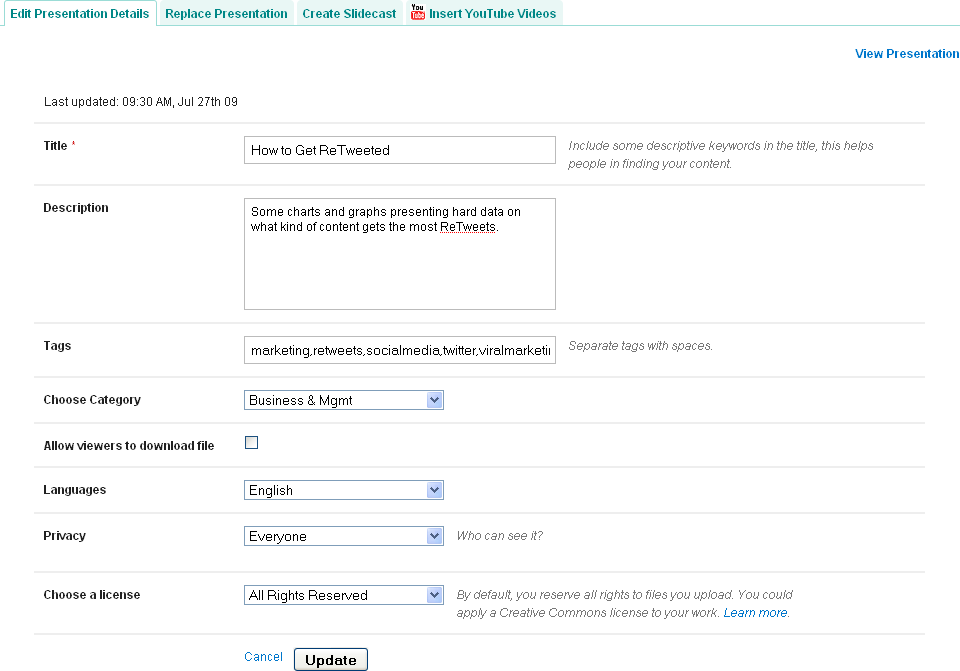
Figure 5-12. You are asked to provide a variety of details regarding your presentation, including a brief description.
Your Presentations
As with YouTube, watching a presentation is an attention-consuming task, so don't waste your viewers' time. Keep slideshows as short as possible while still including ...
Get The Social Media Marketing Book now with the O’Reilly learning platform.
O’Reilly members experience books, live events, courses curated by job role, and more from O’Reilly and nearly 200 top publishers.

