Chapter 16
Site Analysis: Building Context
The built environment surrounding your site can influence design, provide interesting reactions, or be totally insignificant and better off ignored. Regardless of how you view the surrounding environment, you should always consider building context when you are making a site analysis. With a geo-located model, you can find and generate the buildings surrounding a site in several ways, regardless of how little or how much information you have to start.
The Project Site
Imagine for a moment that you have been asked to design a structure on a lot near the very visible Golden Triangle Museum District in Denver. As a responsible designer, you want to address the context, but how do you address the critically famous and complex context at this site, which includes Michael Grave’s Geometric Central Library; the brand-new, sleek, minimalist Clyfford Still Museum; and Daniel Libeskind’s abstract extension to the art museum? How in the world would you even build something like the art museum extension in SketchUp? In this chapter, you will collect and build the context near the Golden Triangle Museum District in Denver (Figure 16-1).
Figure 16-1: The proposed context zone and building site
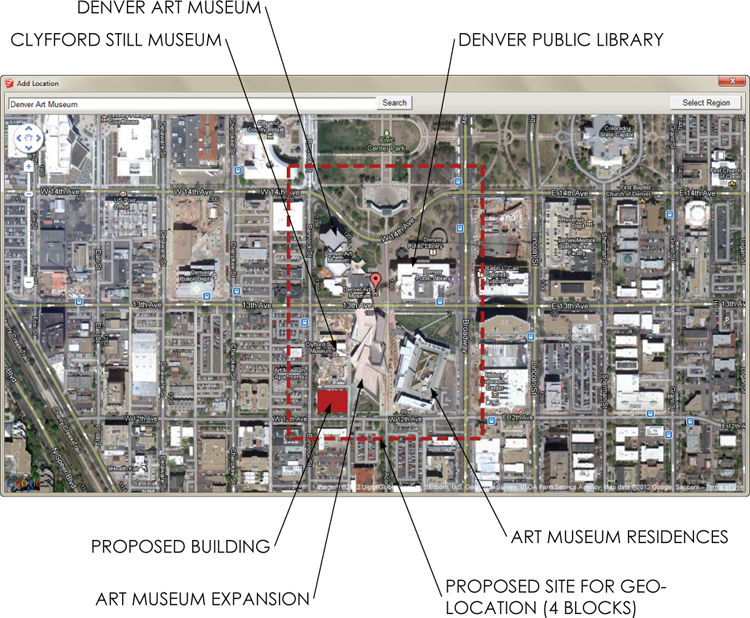
To define the site, follow these steps:
Get The SketchUp Workflow for Architecture: Modeling Buildings, Visualizing Design, and Creating Construction Documents with SketchUp Pro and LayOut now with the O’Reilly learning platform.
O’Reilly members experience books, live events, courses curated by job role, and more from O’Reilly and nearly 200 top publishers.

