Chapter 4. Tools for SEO Measurement and Beyond
SEO helps interested visitors find a site they’re looking for; site interactions help to generate revenue. Repeating the same marketing processes needlessly eats up time and fails to generate real gains. Tools have the potential to save everyone time and money. There is no tool that can perform every function of an SEO’s job, but there are many that try to. It takes a village—of tools—to run or at least supplement a search program.
Competitor research alone can eat up monotonous hours as you compare one to another and assess the search warfare. Another task that eats up time without tools is checking for broken links. A myriad of broken links can create a negative user experience, hurt rankings, and therefore decrease revenue. There are nameless time-consuming, yet necessary, management tasks that tools can help with.
Machine Versus Humans
The game of SEO became much more interesting for marketers when the tools began to became more sophisticated in the late 2000s. Concepts like Pagerank and Moz Trust rank began to come to the forefront. Tools gave birth to the generalist SEO whose daytime job was once pure marketing in the classic sense. Mastery knowledge of tools can play a heavy part in success.
There are simply more digital apparatuses out there on the market than can be tinkered with by yours truly, so I’ll limit this chapter to tools I have personally used. Some folks shudder at disclosing their tools and I am one of them. The reason is not that I fear losing my job, but rather I do not wish to endorse any tools, ever. First of all, I do not want to make endorsements, even if I’m advising the company formally. Secondly, I am constantly experimenting and changing tools.
There have been times when I have built my own tools at the agency or tested a friend’s tools. Things can quickly take a turn towards chaos at any company, especially a startup. Overnight I’ve seen rich companies become poor and vice versa, good tools break, and partnerships fall through (losing data). Inclusion of any tools in this chapter should not be seen as an endorsement, but rather as information based on experience in the field.
It’s a tightrope all SEOs walk: whether or not to disclose work for other companies done with tools. If you decide not to disclose, you may have to maintain those third-party tools in your arsenal of tricks, which can get costly.
I have fallen in love with features and tools that, just like a bad boyfriend, have hurt me so, so badly. They played with my heart, but of course they totally didn’t mean it, baby. Allow me to add some context. Many years ago, Raven had an amazing scrape-y keyword tool that let you run all sorts of useful keyword reports. We could look at organic SERP rankings side by side and track progress. Then something randomly changed within the walls of Google: they stepped to Raven for noncompliance with their updated agreement. Almost overnight, the sweet, sweet feature disappeared.
The choice was simple to the Raven team, which they detailed in an open letter to customers. My point in all this is that tools are always part of the SEO’s journey, but nothing is forever. It’s a good idea to familiarize yourself with more than one primary tool. A common theme with SEO overall, but especially in tracking and execution, is diversification. For social posting, I once fell madly for the hot new tool at the time and got burned by repeated failures to post. The result was that we crawled back to a good ol’ unsexy reliable tool that meant we had to manually post images.
New analytics companies rise and fall incessantly, but none have yet to replace the role of human ingenuity.
We’re going to start with analytics tools, because an SEO without a firm grip on analytics is one without vision. I do not need to sell analytics because they sell themselves; however, they are never going to be the complete solution. Attention must always be paid to data integrity. Executing a plan means you must also report on it. When done right, analytics reporting is fairly smooth and automated. Hand-done reports are the enemy of an SEO and should be avoided with caution.
Analytics
Tracking data with analytics is the most indispensable function of an SEO. An SEO has to be the master of data within his or her organization. Most organizations cannot afford a full-time data scientist or team of statisticians. Therefore, the search practitioner must own the data-reporting function if nobody else does.
Search dominance rests upon understanding the search landscape well enough to snare the visitor successfully into your funnel. It’s no longer good enough to bring raw traffic to a site (in most cases); today’s marketer must bring converting traffic. It can be very tempting to purchase cheap traffic from resellers or marketplaces like Fiverr, but how does an organization tangibly benefit from that? All fake traffic does is hurt a site’s overall health. Fake Instagram followers may make us feel good because the numbers are higher, but engagement numbers will always be low or nonexistent.
SEOs must test everything, and to test, you must measure. Typical testing options for campaigns, paid search, and homepage conversion experiments are A/B or multivariate (MVT). Many marketing folks have adopted the terms A/B test and multivariate test in their language, but I’ve found many misuse the terms. An A/B test is testing two or more creatives with a single change to the creatives, nothing more. I’ve heard many people say “A/B” when there are two entirely different campaigns. Multivariate tests are, well, multiple variable tests.
The goal of the MVT is to determine which combination of factors results in the conversion on the web form. The MVT formula is roughly:
- [____ of Variations on Element A] (X) [____ of Variations on Element B] (etc.) = [Total ____ of Variations]
So let’s say we have two variations of a hero banner graphic (A) and two variations of a limited-time offer (B). In this case, you’d have four separate MVTs running.
Trends vary year to year for what companies are looking to understand about their web traffic. I’ve seen trends yo-yo back and forth between individual user-level data to general trend data on all website visitors. In 2016, the trend has become to follow the sometimes ethereal customer journey, merging offline and online behaviors for an individual. Unless a website has a shopping cart, individual user-level data is cool to have (while creepy), but not necessarily critical. After trying anything new, the critical part is to measure the results with as much detail as possible. The winning offer and adjoining creative will be the ones that capture the right fish.
Perfunctory data capture is useless because it’s more important to know first what you need to understand as an institution. Is it the effectiveness of an offer or leads from a PPC campaign? I see many organizations try to track everything, some using multiple tools, but ultimately finding the path to shared outcomes with the data will lead to the insights that become useful. For example, you say to yourself “I think we will sell more fake mustaches if we put blogs out there featuring cute cats wearing mini mustaches.” Therein lies the data collection challenge! Use tracking URLs for the cat mustache campaign, then study the conversion data accordingly. Voila! That’s going to be far more effective for you to understand than to try and read analytics as though it’s The New York Times.
Google Analytics
Google Analytics (GA) is the most widely used analytics tool on the web, because it has captured the market share for tracking web traffic at a total of 6.1 percent of all sites on the platform.
GA is free and very powerful when customized, and then can be coupled with Google Webmaster Tools (WMT). In terms of negatives, there are a few for GA. Organic search queries mostly disappeared from Google Analytics in 2014. The reason given by Google was an increased need to keep information secure. The organic search queries do exist within Google Webmaster Tools, but finding the data is not an intuitive process (Figure 4-1). One could argue that Google’s tools in general are not user-friendly—just look at G+! Yeah, I took it there.
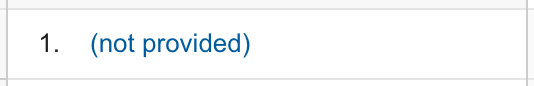
Figure 4-1. Good news—it’s not just you! This is the ever-frustrating, omnipresent “not provided” field, which accounts for majority of organic search traffic in GA.
About That Organic Search Term Data
Google has made it a lot harder to figure out what keywords lead to conversion, but it’s still possible. Several years ago, the majority of keyword data was taken out of Google Analytics. It’s a common belief that this meant the end of the road for understanding keyword traffic on the organic side, but that’s not true.
Google Webmaster Tools contains all of your organic queries and by separating them out, it’s harder to form a user-specific level of data. There are custom segment reports to filter out the pesky “not provided.”
Deploying an analytics suite is almost always more complicated than installing a tracking script and waiting for the magic to happen. The most common reason that companies struggle with analytics is the lack of understanding in setting it up. For example, if you have multiple links on your homepage to the same URL, it will need special handling. GA has a feature called event tracking, which will allow the analytics person to measure the difference in traffic to the same URLs. That way, In Page Analytics will provide useful insights. Event tracking can also be used for pesky interactive elements, AJAX, etc.
Another example of where companies can gain more from GA is with dashboards and custom reports. There’s actually a marketplace for dashboards and reports that are prebuilt and easily accessible with a few tweaks.
The most important thing to set up with regard to GA reporting for lead generation are goals and campaign tracking. Setting up goals in GA will allow anyone with access to run all sorts of reports on lead sources, etc. and sometimes in a way that can surprise you. Most companies are surprised to learn that top lead sources aren’t always what they expected! Hey, maybe it wasn’t that killer email newsletter you worked for a week on that brought in those leads but rather the smaller more targeted email campaign. Without proper tracking, these specific revelations become harder and harder to discover. Knowledge and forethought will always lead to greater insights.
There are certainly dominant players in the analytics game, but there will never be just one. There are some leading website analytics tools to discuss, such as Optimizely, Mixpanel, KISS Metrics, and Unbounce. These tools will work to fill small to medium website analytics needs as well as ecommerce and mobile app tracking. My experiences with Optimizely and Mixpanel have been somewhat lackluster, however they are revered by a plethora of people.
Optimizely
Optimizely’s decided strength is in its ability to do A/B testing, personalized reporting, and MVT via an easy WYSIWYG editor. The ease of use with Optimizely has led some to believe that the tool is an introductory one; when setup correctly, significant user-level data can be unmasked. I’ve also found the custom user segments to be quite handy, and they can actually be reused for future experiments. One downside is that it’s difficult to integrate data from GA with this tool. It’s no surprise that many tools do not play well together. Of all the tools in the section, Optimizely has just 0.1 percent of total internet usage.
Mixpanel
Mixpanel is very strong at tracking mobile app optimization and analytics, as well as push notification A/B testing. Many developers like Mixpanel, with the only caveat being that there are usability and documentation shortfalls. The reports and charts that come from Mixpanel are a strong point of this platform. I’ve seen them used everywhere from SlideShare on LinkedIn to investment decks presented to Venture Capitalists. Those who get the most out of this tool have created optimized workflows. Less than 0.1 percent of sites utilize Mixpanel as an analytics platform.
New Relic
New Relic differs from the others in that it’s providing analytics for more than just the web, offering intelligence about mobile applications. Their adoption is fairly low at 0.2 percent of the internet. By including data surrounding the mobile app experience, this platform is emerging as more popular year over year. The downside is that many smaller organizations find New Relic cost-prohibitive. New Relic does require a somewhat laborious deployment process, but this is true anytime multiple data layers are involved. Competitors to this type of tool include Sumologic, Apsalar, and AppsFlyer.
KISSmetrics
KISSmetrics is in a league with Mixpanel, although the company has a slightly controversial past. At an early point in KISS’s existence in 2011, they were a little too good at tracking data. The company was sued for allegedly re-creating cookies after people deleted them and tracking people who were using blockers.
Despite the controversy, KISS is a powerful tool for the intermediate user and their tech support has a good reputation. The KISS click-to-track feature allows for easy event and/or action tracking without complicated setup.
Honorable Mentions
CrazyEGG is another analytics tool created by the co-owner of KISSmetrics and deserves an honorable mention. CrazyEGG offers an uncommon way to interpret traffic data with heat maps. Examining what people do and where their eyes go on a site is very different than looking at the page they exited. While heat maps are not your typical analytics, the data that heat maps provide can be invaluable in understanding user site flow. Alternatives to CrazyEgg that get the job done are Hotjar and ClickTale. I’ve found the Hotjar user recordings really interesting in mapping out how people consume content.
The more you understand about the user journey, the more you’re able to iron out any potential usability issues. The new term for funnel is journey, which is probably because the focus is now making sites more experiential.
Privacy Matters!
When handling other people’s information, there is a responsibility to keep it private. While it’s fair game to utilize data posted on Twitter and the social graph in general, there is a line. There is no key benefit in breaking trust with your website visitors in a way that harms their privacy. Also, despite the trend of collecting data at all costs, the risks do not outweigh the benefits to break the law. Reselling data collected under false pretenses is highly unethical. People do not take kindly to their personal information being shared, which also makes it susceptible to online fraudsters looking to do all sorts of not nice things for financial gain.
Services like Leadlander that do reverse IP address lookups on website users to gain information are useful but not too intrusive. Make sure that any company you use operates above board; ask where their operations are based. What wouldn’t be OK, for example, would be to carelessly store the user information collected on a public site without a password.
The All-in-Ones
Everyone wants to build a lead machine. Companies want to know that when they put X amount of dollars in, they will get X times percentage returns on the investment. There are so many Swiss Army tools that profess to do it all. I refer to the larger suite of marketing tools as Swiss Army knives, because they seek to solve a variety of marketing problems. Tread carefully around Swiss Army knives; they do not necessarily benefit SEO, but sometimes they can.
There are automation tools out there that save companies time and money. Beware of any tools that require leisurely (expensive) consultants to sell or deploy. Does the tool require a dedicated person to utilize all of the features? That’s a serious commitment for any organization to make. Especially beware of any tools requiring large upfront commitments like annual contracts. The best tools will offer a discount for annual commitments, but they seldom require it. It’s important to watch for the amount of upfront commitment they require and the difficulty to maintain them. A good system should support your efforts, not the opposite, which I have seen many times.
When having discussions about analytics, it’s fair to include the Swiss Army knives—Marketo, Hubspot, Eloqua, Pardot, etc. If you happen to work at a larger company and have a goodly sized sales team to support, then an all-in-one solution proves useful.
Hubspot
Hubspot’s defunct website grader tool was once one of my favorite diagnostics. Their free tools have always been handy. The Hubspot blog is a useful resource to folks at many levels of experience and is therefore definitely worth following. I do not think that Hubspot greatly benefits SEO as they require you to host content on their servers in lieu of your own. Paid search is one of the more compelling cases for Hubspot, because landing pages can be duplicated quickly. The landing page tool that Hubspot offers is a little confusing for me personally but once you get a hold of it, it’s relatively smooth. The analytics do not integrate easily with Google Analytics or others.
Pardot
Pardot is a tool that allows for the quick creation of landing pages, emails, and web forms. The lead scoring and nurturing features of Pardot make it appealing to large teams or companies with complex sales processes. The feature that seems to excite people the most is lead scoring as this means the sales funnel is being automated. Lead scoring is the process of determining sales readiness by combining sales and marketing information. It’s not as easy as it should be to duplicate landing pages and get them out quickly.
Marketo
Marketo is one of the most traditional and well-known marketing automation systems, and it’s also fairly popular. Because there are so many rich features, the ease of use has suffered, making it difficult to quickly deploy simple things like email campaigns. People really like the audience segmentation features, and the level of automation for the sales process can provide useful insights. The weak point is customer service; many clients have complained that it’s hard to get individual help. Most companies I’ve seen that deploy Marketo also have a consultant to work with them on it.
Eloqua
Eloqua is strong on email delivery and marketing systems automation. Eloqua has caused many organizations I’ve worked with some pain. This behemoth tool requires a dedicated full-time person to manage it or a consultant. Marketing resource management (MRM) is a feature that few systems have, but it’s very useful to be able to easily update assets (forms, scripts, etc.). When comparing true MRM systems to Eloqua, the tool falls short, but to have that functionality at all is a benefit to most organizations.
Honorable Mention
Customer.io also gets an honorable mention here. The tool has free plans and reasonable pricing for its paid plans. While you’re paying less to get started, it does take more muscle to set up this one. If you’re looking for a lot of customization with your automation, this tool will deliver if you have the right developer resources.
Test Tools Yourself
Always test tools yourself before testing them on someone else’s site. Unless you have an overwhelming amount of assurance that a tool is legitimate, do not recommend it to someone else.
When I use a new social monitoring tool or service, I test it on a personal handle. If I test a tool to manage my Twitter following, for example, I can get a good sense of how it will impact the magnification and appearance of the account across many different mediums.
Research Tools
The very coolest place to start any SEO program is with competitive landscape research. The challenges are unique! It’s nothing but advantageous to understand the battlefield your competitors are interested in conquering. If a competitor is further along (i.e., more prolific in terms of search saturation), you will only stand to benefit from investigation. There’s an infinite amount of research information to consider for search, so this is where tools truly get to shine. Be careful of tools that try to tell you what conclusions to draw from research itself; they lead to siloed thinking.
When performing SEO research, the first place to look is in the web browser itself, whether it’s your site or someone else’s. Go ahead and view the site source—it’s OK. You don’t have to be a developer to glean useful information.
Look at the website’s title, meta description, and any listed keywords (Figure 4-2). They tell you the positioning and goals for the site. There’s no appreciable SEO value to meta keywords any longer, but they’re good for tipping off the competition.
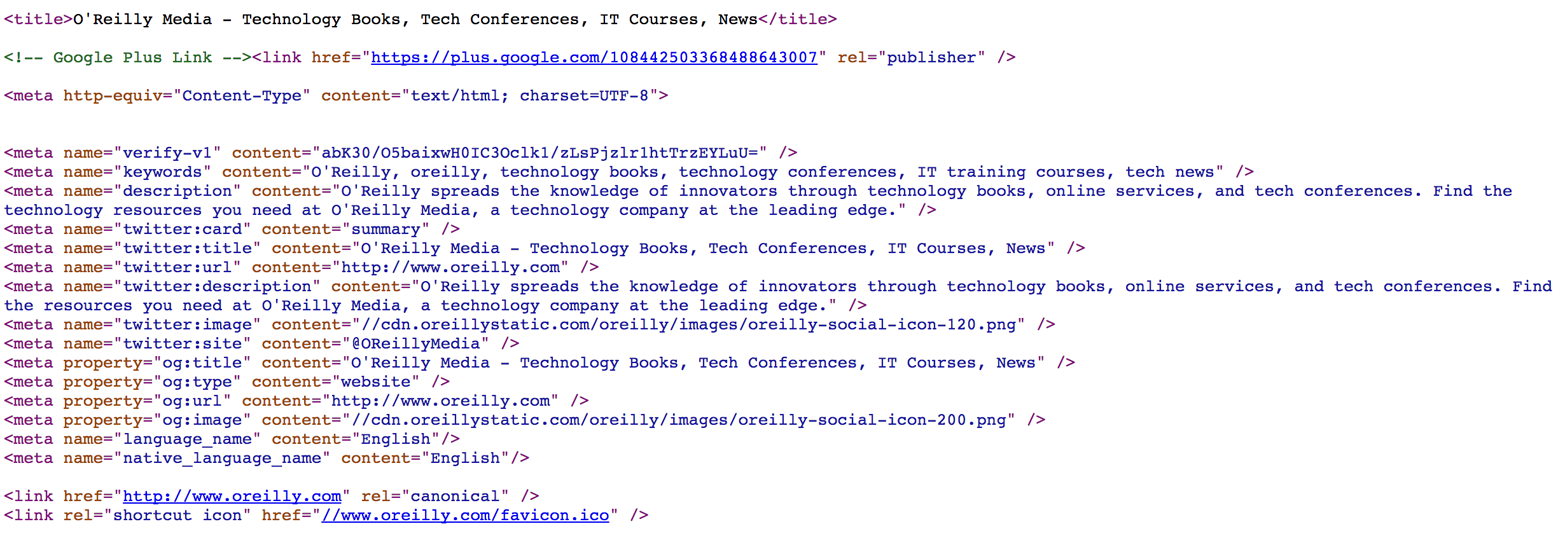
Figure 4-2. Note that the O’Reilly website uses a meta title, keywords, and description on their public website.
It’s generally useful to review further to find out what analytics tools the competition is using. This will give you a sense for how much of an investment they’re making into their search presence.
To embark upon research beyond the browser is a wise idea. Brand competitor research tools I’ve used are SEMRush, Ahrefs, and Moz. No one in particular stands out above the other, because it depends on your use case. It can be difficult to find the right tool for the job sometimes, but that’s a compelling reason for testing multiple tools and taking advantage of any free trials.
Serpstat
For a different type of research dive, consider checking out the deep cuts from Serpstat, which encompasses all sorts of fun information. Their free trial gives simple at-a-glance information on search rankings for certain keywords alongside the paid competition and interest.
Scrapebox
Scrapebox is a bit of an ugly duckling in terms of usability, but that almost endears it to SEOs who like it anyway. The amount of growth-hack-ish functions Scrapebox provides to the user is really interesting, from checking domain availability to creating sitemaps or scrape emails. This tool goes so far as to use proxies to hide from mother Google what’s happening in your research. In particular, the meta information and keyword scrapers are useful to automate competitive research among other things. Critics of Scrapebox have gone so far as to call it black hat, but that depends on how it’s used.
SEO Diagnostic Tools
The following tools are used to diagnose the health of a website’s SEO program. Diagnostics aren’t always as straightforward as they seem. Just like with research tools, it’s advantageous to try a few at once to see what feels right. Also, be sure to run diagnostics on more than just the homepage! Many organizations tend to spend the majority of the time worrying about the homepage and not thinking through the rest of the site, which is a mistake. The front page starts the journey, but it should not be the destination.
SEOptimer
SEOptimer is a broad-brush initial SEO diagnostic overview tool that’s free and super easy to use. Generally speaking, the SEOptimer tool shows numerous coverage areas for what’s happening on a site. In two seconds, you can diagnose basic SEO health issue areas with no popups or annoying sign-ins.
Majestic
Majestic offers a quick diagnostic that takes seconds to use, which includes a largesse of information on links and domains. The Majestic tool will tell you for free how many backlinks you have, including a breakdown of the history in addition to topics, ref domains, and anchor text. In order to drill down on specifics in key areas, you will need a monthly Majestic subscription.
Chrome Developer Tools
Chrome Developer Tools audits are my most treasured diagnostic SEO tool, because it provides very specific detail on website performance. With an increased importance on execution, it’s really handy to run a developer-focused audit. The tool allows you to drill down on the specifics, which are linked to the assets in question.
Figure 4-3 shows some recommendations to improve website performance and utilization of the network. Keep in mind that the unused CSS rules could actually be used by other pages than the one you’re on; this test is only for one page (the one you’re viewing as you run it). When running diagnostics, they will generally tell you if you’re examining just one page or multiple pages. If you’re deciding whether or not to act on the performance issues, consult someone with website development knowledge if you’re unsure. Some performance errors matter far more than others.
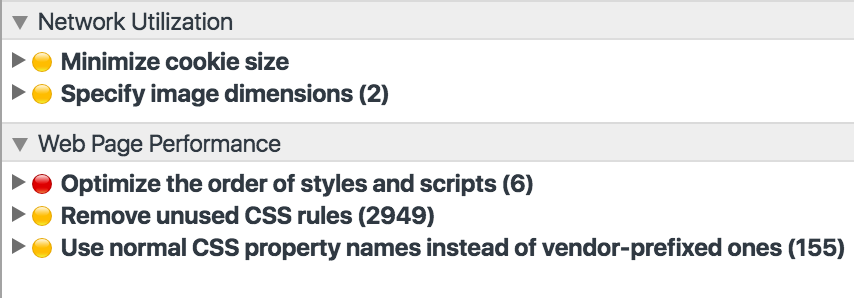
Figure 4-3. This is an example set of suggestions from a Chrome Developer Tools audit.
Keyword Research Tools
One of the most meaningful keys to understanding search behavior is keyword research combined with the accumulation of topical knowledge. Sometimes keyword targets are driven by emotional reasons like “I should own this” or “We are better than them.” Other times, keyword targets start as a random guess or hunch. Balance what the site’s stakeholders think is being searched for with research entailing what people actually are searching. This is where research tools come in like a shining knight of valor.
Set a goal for the keywords or a group of keywords you want to begin to rank for. There is a certain amount of fluidity to each keyword set, but overall the main goals shouldn’t change too dramatically. You will pull out your hair (or someone else’s) if the keyword goals change month to month. Nobody can hit a moving search target.
Let’s think about creating a solid keyword goal for our beloved eagle. When shooting for page one in a search for “endangered eagle news,” the addition of “endangered” is a qualifier. The qualifier is meant to help with the fact that there’s palpable search engine confusion for said query. After all, the Eagles are a super famous music group (since the 1970s) whose members frequently make the news in addition to the Philadelphia Eagles football team, etc. To appear in the results for “eagle news” sounds cool on paper as a keyword goal, but it’s not necessarily useful for our purposes.
It’s noble to have big keyword dreams; however, the project’s size and resources should scale to your level of boldness and appetite for risk. If my daytime job were purely to market my eagle conservation site and I had a team of writers and designers, I would go for “eagle news.”
Another perspective to take on is letting the industry tell you what the goals are. Use a combination of keyword tools to identify who is paying for which terms, how they’re ranking, and whether or not there is space for you.
Knowledge of the battlefield is required, because keywords are the battle. Sun Tzu wrote that a general knows how to estimate his chances of winning.
The general who wins the battle makes many calculations in his temple before the battle is fought. The general who loses makes but few calculations beforehand.
Sun Tzu, Art of War
Google Keyword Planner
The Google Keyword Planner, better known as the keyword tool (KT), is intended to generate ideas for paid search while showing you the costs associated with advertising. Paid search is still a facet of search, so the research can absolutely be useful. The other information to be gained from the KT is keyword competition. Some terms may be so difficult to rank organically that paid competition is rough; knowledge about competition matters more than the search method itself.
SpyFu
SpyFu is another tool I’ve used for keyword and competitor research. The user experience and reports have not always been pretty, but this tool gets the job done. When tracking competitors alongside yourself, it provides another dimension of information to consider. Let’s say you’ve optimized for local search and your competitors have not. When diverging from the pack, rankings will start to differ from the competition, allowing you to study how they comparatively improve (or don’t). They provide branded reports for agencies and individuals alike; this can be tremendously useful for tracking a project’s results in a way other tools do not.
SpyFu will also give you competitor alerts and good detail about their paid search. It’s a good idea to set this tool up if you happen to catch someone else advertising on your turf. It’s always helpful to understand where your competitors are spending money.
SEMRUSH
SEMrush is a well-known analysis tool with easy international research integration for about 25 countries. International SEO is very complicated and many tools created in the US focus on accessing data for the US. Just like SpyFu, SEMrush allows the user to research competitors for paid search.
Moz
Moz’s Open Site Explorer is also useful as a diagnostic for competitive research as well as backlink checking. Payment is not required to use the explorer. Overall, Moz is not going to give any deep insights, but it’s a friendlier interface than Google’s tools.
Social Tools
Social traffic will bring tangible heat to a site when done right. Because social is such a great source of natural backlinks for the search engines, we have to care about it for SEO. Many companies will spend 5 to 10 hours creating a blog post and only 5 minutes promoting it. One of the fastest and best ways to get traffic to a site is by broadcasting it on social.
Quality of inbound site traffic waxes and wanes depending on the platform it’s coming from. Twitter traffic can spend less time on site than LinkedIn, for example, because those users are most likely to be coming from mobile. While I’m a purist who likes to use the platforms themselves for social, this isn’t always possible when multiple accounts and services are at play. Tools are the key to harnessing social’s greatness for SEO programs.
Social monitoring tools are prevalent in the tools and analytics industries. Many companies want to understand more than how many tweets they were mentioned in. Companies want to know whether or not they’re liked and how people feel about them. Tools like Social Mention will calculate the sentiment. There are a ton of tools that claim to measure sentiment. Sentiment analysis is far from an exact science, because most tools do not account for the greatest human communication elements like sarcasm. Machine learning will only improve in the coming months and years, so someday I may be eating these words.
Whether or not you happen to believe if social matters to search, we know social drives traffic. The following tools are useful for scheduling, managing, and measuring social.
Hootsuite
Hootsuite is the most established standalone social posting platform out there with over 10 million users. You can add a fair amount of accounts on social across a variety of platforms with relative ease. The biggest strength of the platform is its stability and ease of collaboration across teams. I’ve worked with many remote teams who successfully use Hootsuite to coordinate posting and monitor social accounts.
Buffer
Buffer is another very popular social posting tool that has a slick user interface and is overall fun to use. When I first started using it, they had some fun suggested tweets and a cool way to schedule posts. Unfortunately, I do not use Buffer at work, because it’s been far too unreliable in sending posts. To be fair, it’s difficult to know for sure where those failures came from, whether it was them or the social platform it failed on.
Reporting on social is often difficult for organizations to get right. Simply counting the number of followers and the amount of engagement is a good way to start. I also like to look at the amount of traffic a website is getting from social.
Don’t Forget What’s Authorized!
Using social tools almost always requires a login authentication with the account itself. If you’re using Facebook or Twitter, for example, the social tool you’re setting up will ask you to authenticate your ownership of the account.
90% of the time people stop using a social service and they forget to deauthorize the app within social. This means you are continuing to give your data to an organization you no longer get the benefit of. Anytime there is a discontinuation of a service you’ve authorized, go to the apps and deauthorize it (Figure 4-4).
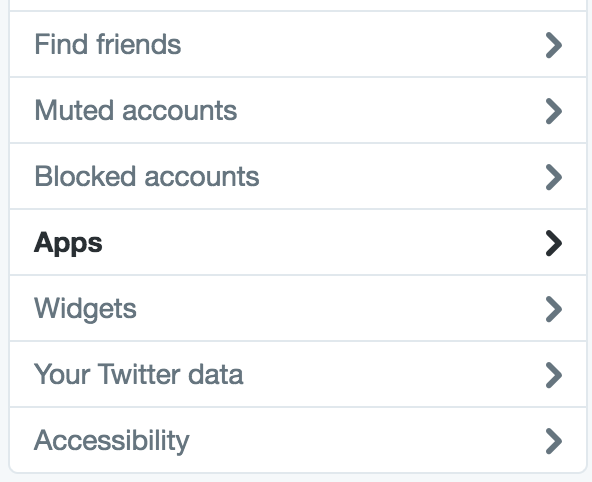
Figure 4-4. Under Profile → Settings → Apps in Twitter. Simply hit revoke.
Sprout Social
Sprout Social is an easy-to-use social reporting tool that allows reporting for multiple social platforms. It takes seconds to run a report with nice charts that can indicate whether or not an account is doing well by showing the number of followers versus unfollowers in addition to demographics like male versus female by platform. The tool is easy to use, but there’s currently no way to autoschedule reports. If you’re running the same reports every week, this can be frustrating.
Simply Measured
Simply Measured provides social reporting, measurement, and attribution through an easy-to-use interface. This tool also features an API that allows for integration into other areas of the business, which is really helpful when examining how social relates to the funnel.
Cyfe
For social reporting, it’s always a challenge because each program has different KPIs. There’s no all-in-one social tool right now that I’m super excited about. There are some useful tools for aggregating social reports, aside from Moz. Cyfe is an all-in-one reporting tool that will allow you to pull everything into one easy dashboard. Many executives like Cyfe because the dashboards combine numerous platforms and are easy to understand with a slick interface. Google Analytics also does a fairly good job of all-in-one reporting if you build dynamic dashboards to track KPIs.
Quintly
Quintly is another dashboard-friendly tool that allows for easy reporting. The strength of this platform is in competitive monitoring and benchmarking.
There will continue to be new tools in the social space, probably more rapidly than any other area of marketing. The usefulness of a social tool is in the eye of the reporter, but make sure to never expect a tool to determine its usefulness for you. It’s always the stronger position to begin with your own metrics for success (i.e., benchmarks, KPIs, and goals). With your own goals clear in your mind, the selection of the tools becomes far easier.
Automation
For a program to succeed on a massive scale, it must be, well, scalable. Repeating processes leads to fatigue and therefore failure. Alerts are the superlative way to automate processes, hands down. Slowly build your robot army and mold it to perfection.
Google Alerts
Google Alerts are free and take very little time to setup. They can be tricky to get right if the query you’re using has multiple meanings. There are a number of services that charge for alerts, but rarely is a paid solution warranted.
IFTTT
IFTTT is one of the most omnipotent automation tools around. With little effort, you can actually program IFTTT to do anything from turn the lights on in your house to build a Twitter user list for those who mention your handle.
Social automation for content promotion is a good idea when content is coming down the pike quickly. It’s very easy to set up auto feeds via RSS with Twitterfeed or also with IFTTT. Twitterfeed is not a particularly exciting tool, but you can find an RSS for most news sites and plug them into the tool. The feed will auto share to the social channels you authorize. A good example use case is sending out the posts from a company blog. If your site has RSS set up and social posting is properly configured, this tool allows for simple auto posting.
Auto Posters Beware!
It’s worth the time to manually post if you’re using images or attempting to support a live event. Automated tweets sent out during a live event are not a good idea unless you’re keeping an eye on it. There have been many high-profile incidents of auto posts making a company look bad.
Content Management Systems
The most powerful tools for managing websites are content management systems, as they allow access to all members of an organization. It’s important to make sure it’s easy to update content on a site, whether you’re a developer or not. Sometimes companies cut corners by only placing the blog in a CMS, and not the whole site. Getting backed up on content updates is a silly problem to have. Unless you need barriers to updating content, a CMS system keeps an organization from having costly site maintenance update expenses.
There’s always the temptation to go with a cookie-cutter website from services like SquareSpace, Wix, or GoDaddy. Managed services will get you going fast, but you’re painting yourself into a corner. You’re not really owning your environment if you’re leaning so hard on someone else’s. Taking a shortcut when getting started often means more work later; it’s the stitch in time saves nine principle. A balance can be found with finding a quick solution while still owning your own content.
WordPress
WordPress is one of the most adopted CMS platforms right now. The ease of use for WordPress is second to none; when configured correctly almost anyone can use it. There are countless SEO plugins as well. Many news organizations and very large sites are using the WordPress platform due to its stability and the amount of tools available. Platforms that have grown as meteorically as WordPress can become targets; they must be maintained and kept up-to-date for security purposes. It’s also common for sites built with WordPress templated themes to have many unneeded extra files and resources.
Prismic
Prismic is a more developer-centric CMS than its competitors. Updates are automatic and you can use whatever template language you’d like. The marketplace is more open to what a developer might want to do, which makes this platform a rising star.
Ghost
Ghost is a hip new CMS, mostly known as a blogging platform. It’s very popular for mobile enthusiasts, but some folks think it’s unnecessarily difficult to install. Personally I like the split-screen interface; it’s a fun and futuristic way to edit. If you’re thinking of doing just a blog with it, Ghost is great, but you may not want to run a whole site on it.
Joomla
Joomla was once a developer favorite with a good community around it, but it’s popularity has waned over the past few years. It’s a slightly more complicated CMS than most, but still very flexible for a bigger team’s usage. A major strength of this platform is its handling of multimedia and large sites. If the primary use of your site is blogging, Joomla is not your best choice.
Drupal
Drupal is often a favorite with developers. It was released in 2001, which makes it a teenager yet oldster of the CMS group. Theme choices are fewer than its competitors and the ease of use is nowhere near as good as other platforms.
Medium
Medium is a very popular blogging platform that more and more people are excited about. Hosting your blog on Medium puts it in front of many other eyeballs; there’s a captive audience. The downside is that you do not get to host your own content or have your own reporting. Without visibility, it’s harder to do reporting on a potential hole in analytics.
Templating Languages
Move aside, CSS! There’s a new kid in town we all have to talk about now called CMS templating languages. Examples are Mustache, Twig, and Pug. This is next-level wizard stuff and worth the effort to configure.
Tools are the search marketer’s BFF, but things can take a turn when you don’t watch the numbers consistently. There’s no tool that has yet to replace human ingenuity and creativity, so a combination of tools and strategies works best. Now that you’re a tools aficionado, let’s get into the good stuff—building a search program that will dominate over time, despite changes in trends that arise.
Get The SEO Battlefield now with the O’Reilly learning platform.
O’Reilly members experience books, live events, courses curated by job role, and more from O’Reilly and nearly 200 top publishers.

