Insert Menu Item
Some functions cannot be recorded in an action—or you may not want a specific file recorded. That’s where Insert Menu Item comes in. For example, if you are recording an action and use File > Open, the action records both the Open command and the name and location of the file you actually open. To record only the File > Open command while choosing a different file each time you run the action, use Insert Menu Item.
You can do this as you record the action or after you finish recording. Either way, use the menu in the Actions panel to choose Insert Menu Item.
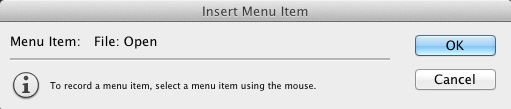
Figure 6.8 Insert Menu Item dialog.
With the dialog opens, choose the ...
Get The Photoshop Productivity Series: Automating Photoshop now with the O’Reilly learning platform.
O’Reilly members experience books, live events, courses curated by job role, and more from O’Reilly and nearly 200 top publishers.

