Create Droplet
A droplet is basically a Batch process packaged in an icon that you save to the Desktop or other location. Then, you simply drop files or folders onto the icon to run the batch. To set up a droplet, choose File > Automate > Create Droplet and use the Create Droplet dialog to set all the options. The Create Droplet dialog is the same as the Batch dialog with the addition of controls for specifying the location of the droplet (Figure 6.14).
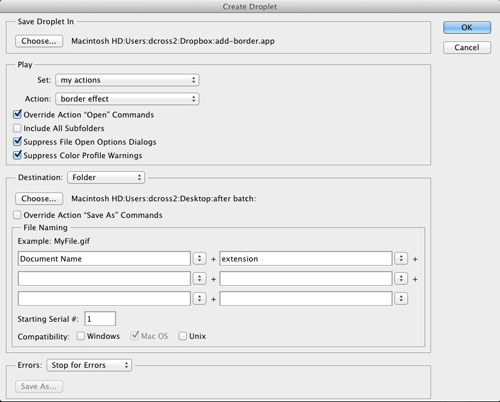
Figure 6.14 Create Droplet dialog.
Once you set up a droplet and click OK, an icon is created wherever you choose to save it (Figure 6.15).
Figure 6.15 A droplet icon.
To run the batch process, ...
Get The Photoshop Productivity Series: Automating Photoshop now with the O’Reilly learning platform.
O’Reilly members experience books, live events, courses curated by job role, and more from O’Reilly and nearly 200 top publishers.

