Batch
You can access the Batch command in Photoshop or Bridge. As with other automated commands, the main difference is choosing a folder (Photoshop) or choosing specific files (Bridge). You must have recorded an action before using the Batch command because you need to choose the action you want to use from a menu (Figure 6.13).
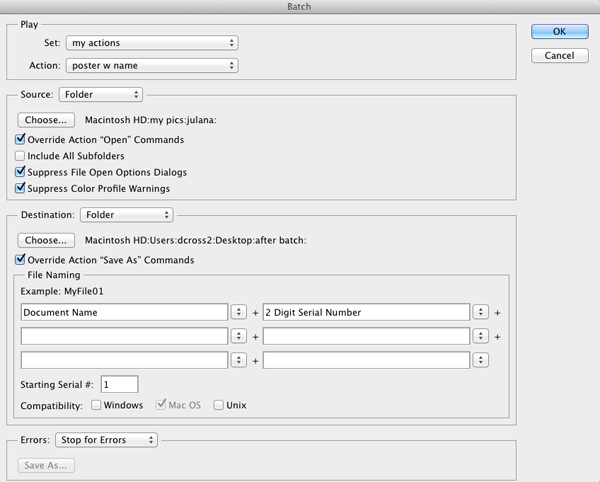
Figure 6.13 Batch dialog.
If you choose File > Automate > Batch in Photoshop, you can choose a folder or apply the process to the files you have open. In Bridge, you can choose specific images and then access Batch from Tools > Photoshop. After selecting the files, set the other options for running the batch:
• Override ...
Get The Photoshop Productivity Series: Automating Photoshop now with the O’Reilly learning platform.
O’Reilly members experience books, live events, courses curated by job role, and more from O’Reilly and nearly 200 top publishers.

