Your First Action
Here’s how you record a basic action, using the example of centering a layer in a document.
1. Make sure the open document contains a layer, then activate that layer. For this kind of action, it’s important to have the layer already active before you start recording.
2. If necessary, choose Window > Actions to display the Actions panel.
3. At the bottom of the Actions panel, click the Create New Set (folder) button to create a set to contain your actions (Figure 6.2).
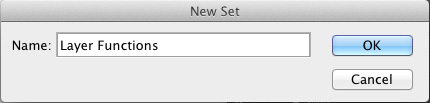
Figure 6.2 New Set dialog.
4. Select New Action from the Actions panel menu or click the Create New Action button.
5. Name the action appropriately.
6. If you ...
Get The Photoshop Productivity Series: Automating Photoshop now with the O’Reilly learning platform.
O’Reilly members experience books, live events, courses curated by job role, and more from O’Reilly and nearly 200 top publishers.

