Creating a New Panel
Configurator is a standalone application that lets you create custom panels for Photoshop. After downloading and launching the application, use the File menu to create a New Panel. In the dialog, name the panel and indicate the product for which the panel is intended (Figure 4.1).
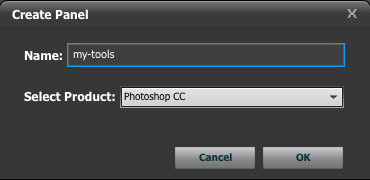
Figure 4.1 Create Panel dialog.
Use the options on the right side of the Configurator to specify the panel’s size and author name (Figure 4.2).
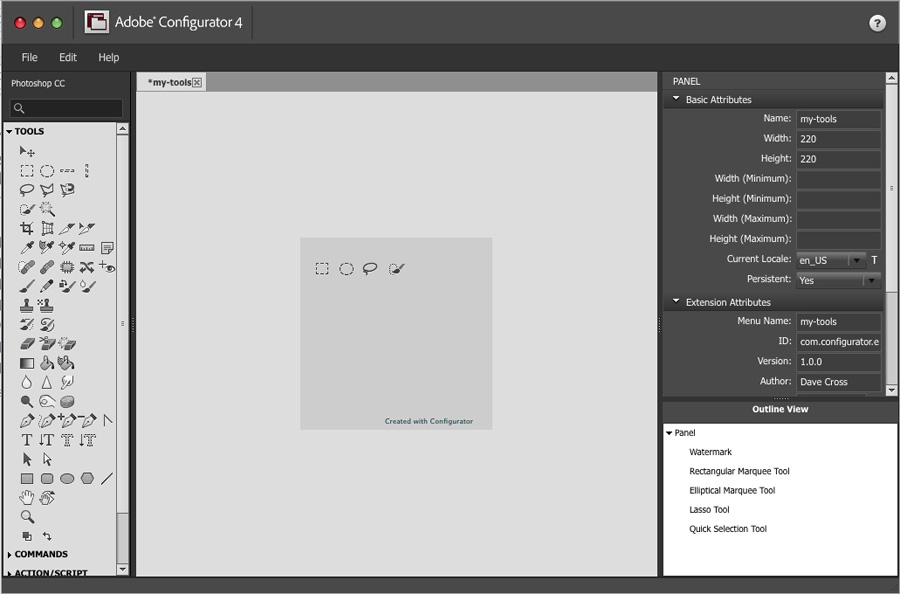
Figure 4.2 In the Configurator, use the options at right to customize your panel.
To configure the panel, ...
Get The Photoshop Productivity Series: Automating Photoshop now with the O’Reilly learning platform.
O’Reilly members experience books, live events, courses curated by job role, and more from O’Reilly and nearly 200 top publishers.

