Fit Image
The Fit Image command is another one designed to use as part of an action. Its purpose is to make sure that images fit into a specific size—for example, scaling down a series of images for use on a website. Once again it’s most likely that this automated command would be used in an action. Choose File > Automate > Fit Image to display a dialog of settings (Figure 1.11).
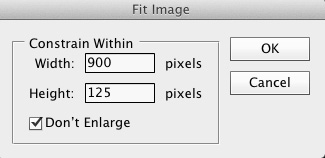
Figure 1.11 Fit Image dialog.
Get The Photoshop Productivity Series: Automating Photoshop now with the O’Reilly learning platform.
O’Reilly members experience books, live events, courses curated by job role, and more from O’Reilly and nearly 200 top publishers.

