Using Color for Emphasis
This is a popular technique for focusing attention by the use of color (or really, it’s more like the use of less color—if everything’s in black and white, anything that’s in color will immediately draw the viewer’s eye). As popular as this technique is, it’s absolutely a breeze to create. Here’s how:
Step One:
Open a photo containing an object(s) you want to emphasize through the use of color. Go under the Layer menu, under New, and choose Layer via Copy (or just press Ctrl-J [Mac: Command-J]). This will duplicate the Background layer onto its own layer (Layer 1).
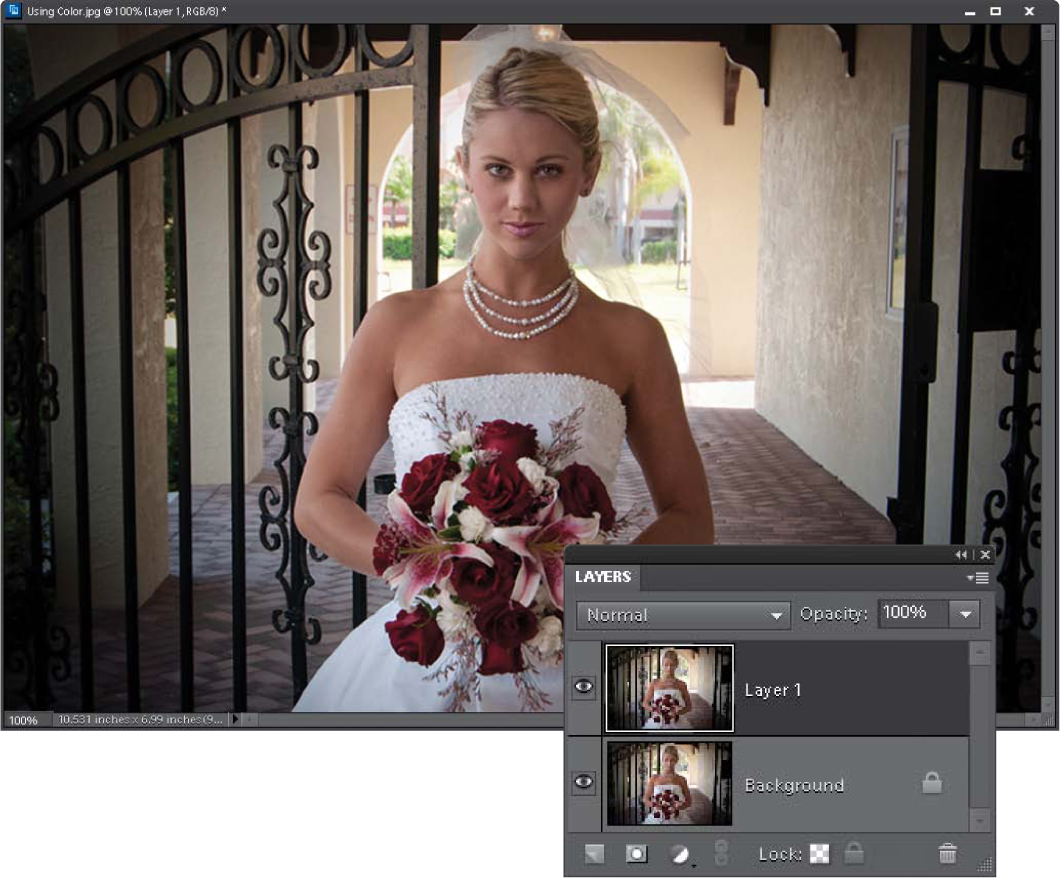
SCOTT KELBY
Step Two:
Press B to get the Brush tool from ...
Get The Photoshop® Elements 10 Book for Digital Photographers now with the O’Reilly learning platform.
O’Reilly members experience books, live events, courses curated by job role, and more from O’Reilly and nearly 200 top publishers.

