Easier Selections with the Quick Selection Tool
This is another one of those tools in Photoshop Elements that makes you think, “What kind of math must be going on behind the scenes?” because this is some pretty potent mojo for selecting an object (or objects) within your photo. What makes this even more amazing is that I was able to inject the word “mojo” into this introduction, and you didn’t blink an eye. You’re one of “us” now....
Step One:
Open the photo that has an object you want to select (in this example, we want to select the hat). Go to the Toolbox and choose the Quick Selection tool (or just press the A, for Awesome, key).
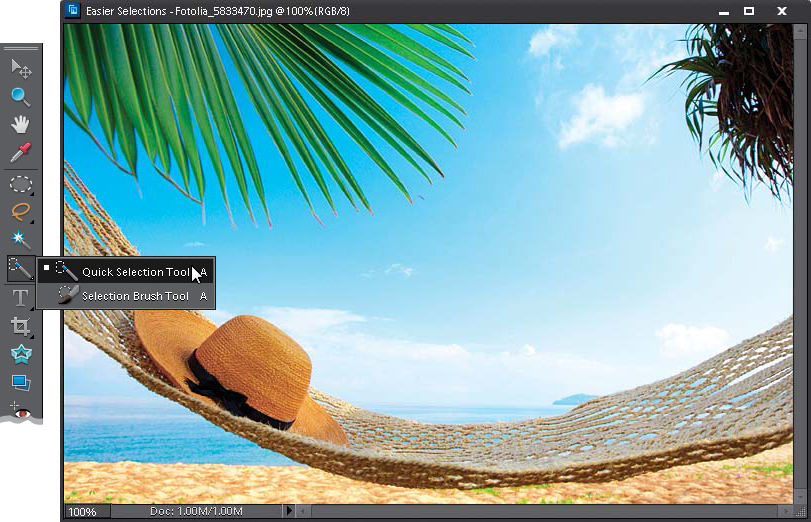
©FOTOLIA/DMITRY ...
Get The Photoshop® Elements 10 Book for Digital Photographers now with the O’Reilly learning platform.
O’Reilly members experience books, live events, courses curated by job role, and more from O’Reilly and nearly 200 top publishers.

