Opening Up Shadow Areas That Are Too Dark
One of the most common problems you’ll run into with your digital photos is that the shadow areas are too dark. Fortunately for you, since it is the most common problem, digital photo software like Elements has gotten really good at fixing this problem. Here’s how it’s done:
Step One:
Open the photo that needs to have its shadow areas opened up to reveal detail that was “lost in the shadows.”

MATT KLOSKOWSKI
Step Two:
Go under the Enhance menu, under Adjust Lighting, and choose Shadows/Highlights.
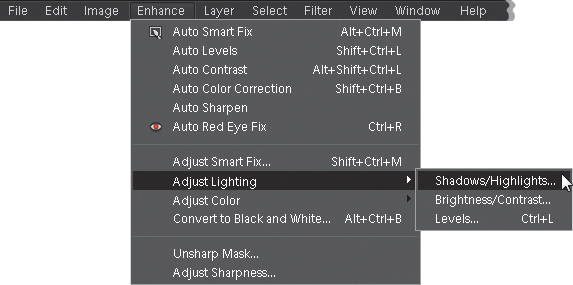
Step ...
Get The Photoshop® Elements 10 Book for Digital Photographers now with the O’Reilly learning platform.
O’Reilly members experience books, live events, courses curated by job role, and more from O’Reilly and nearly 200 top publishers.

