Color Correcting Digital Camera Images
Ever wonder why the term “color correction” gets thrown around so much? That’s because every digital camera (and even most scanners used for capturing traditional photos) puts its little signature (i.e., color cast) on your photos. Most times it’s a red cast, but it can also be blue or green. Don’t get me wrong—they are getting better, but the color cast is still there. Here’s how to help combat those color problems in Elements:
Step One:
Open the digital camera photo you want to color correct.
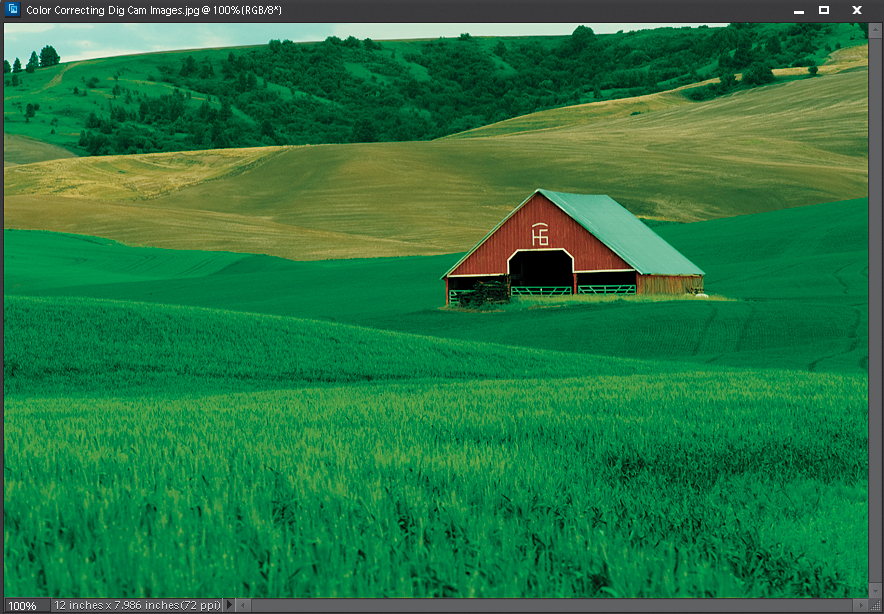
MATT KLOSKOWSKI
Step Two:
Go under the Enhance menu, under Adjust Lighting, and choose Levels (or press Ctrl-L ...
Get The Photoshop® Elements 10 Book for Digital Photographers now with the O’Reilly learning platform.
O’Reilly members experience books, live events, courses curated by job role, and more from O’Reilly and nearly 200 top publishers.

