Before You Color Correct Anything, Do This First!
Okay, before you start along your merry color correcting way, there are a couple of settings that you should consider changing. These settings can definitely affect the results you get, so make sure you read this first. Also, keep in mind that these changes will remain as your defaults until you change them again, so you don’t have to do this each time you open Elements.
Step One:
From the Edit menu, choose Color Settings (or press Ctrl-Shift-K [Mac: Command-Shift-K]).
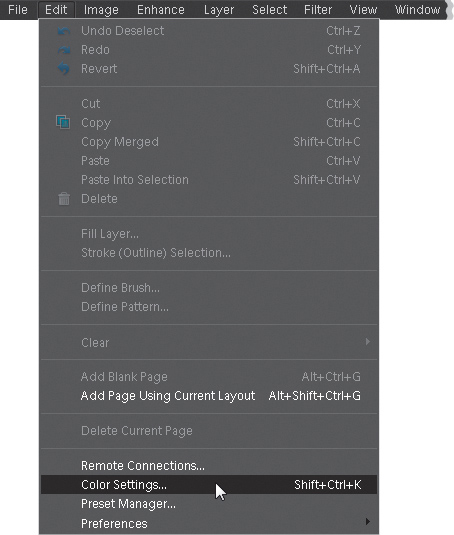
Step Two:
In the Color Settings dialog, choose from the four options: No Color Management, Always Optimize Colors for Computer ...
Get The Photoshop® Elements 10 Book for Digital Photographers now with the O’Reilly learning platform.
O’Reilly members experience books, live events, courses curated by job role, and more from O’Reilly and nearly 200 top publishers.

