Straightening Photos with the Straighten Tool
In Elements, there’s a simple way to straighten photos, but it’s knowing how to set the options for the tool that makes your job dramatically easier. Here’s how it’s done:
Step One:
Open the photo that needs straightening (the photo shown here looks like the horizon is sloping down to the left). Then, choose the Straighten tool from the Toolbox (or just press the P key).
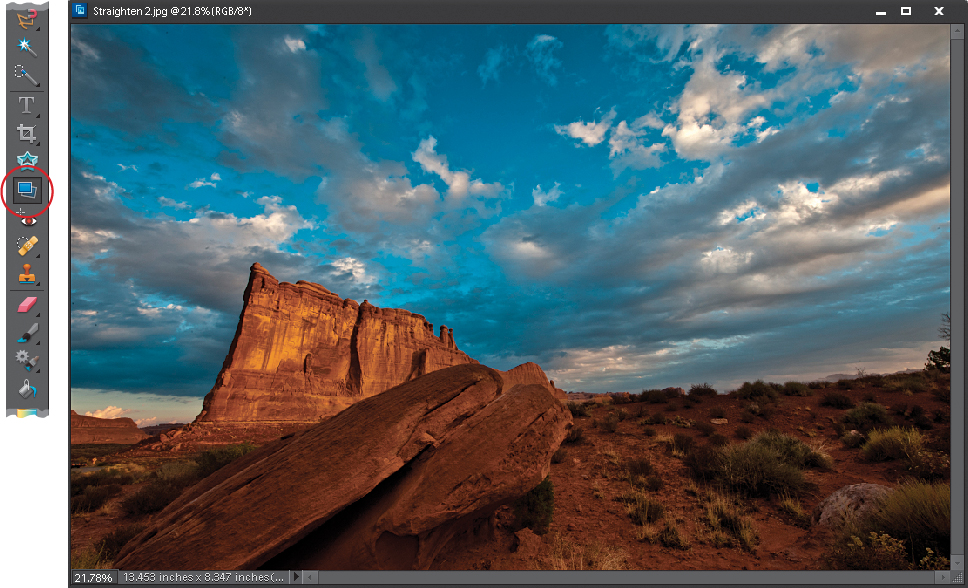
SCOTT KELBY
Step Two:
Take the Straighten tool and drag it along an edge in the photo that you think should be perfectly horizontal, like a horizon line (as shown here).
Step Three:
When you release the mouse button, the image is ...
Get The Photoshop® Elements 10 Book for Digital Photographers now with the O’Reilly learning platform.
O’Reilly members experience books, live events, courses curated by job role, and more from O’Reilly and nearly 200 top publishers.

