Cropping into a Shape
Elements has a cool feature that lets you crop your photo into a pre-designed shape (like putting a wedding photo into a heart shape), but even cooler are the edge effects you can create by cropping into one of the pre-designed edge effects that look like old Polaroid transfers. Here’s how to put this feature to use to add visual interest to your own photos.
Step One:
In the Elements Editor, open the photo you want to crop into a pre-designed shape, and press the letter Q to get the Cookie Cutter tool.
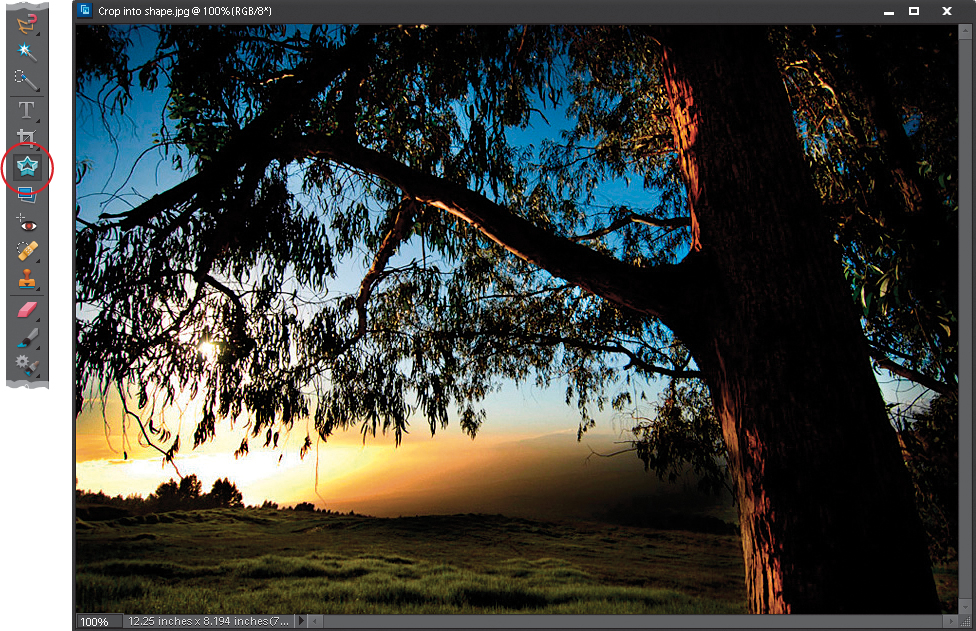
SCOTT KELBY
Step Two:
Now, go up to the Options Bar and click on the Shape thumbnail. This brings up the Custom Shape Picker, ...
Get The Photoshop® Elements 10 Book for Digital Photographers now with the O’Reilly learning platform.
O’Reilly members experience books, live events, courses curated by job role, and more from O’Reilly and nearly 200 top publishers.

