Deleting Keyword Tags or Albums
There will be plenty of times when you create a keyword tag or an album and later decide you don’t want it anymore. Here’s how to get rid of them:
Step One:
To delete a keyword tag or album, start by Right-clicking on the keyword tag or album you want to delete in the Keyword Tags or Albums palette on the right side of the Organizer, and choosing Delete Keyword Tag or Delete Album from the pop-up menu.
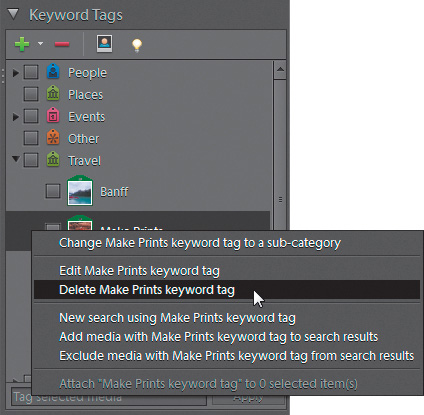
Step Two:
If you’re deleting a tag, it brings up a warning dialog letting you know that deleting the tag will remove it from all your photos and Smart Albums, and if you used this keyword to tag a person, it will ...
Get The Photoshop® Elements 10 Book for Digital Photographers now with the O’Reilly learning platform.
O’Reilly members experience books, live events, courses curated by job role, and more from O’Reilly and nearly 200 top publishers.

