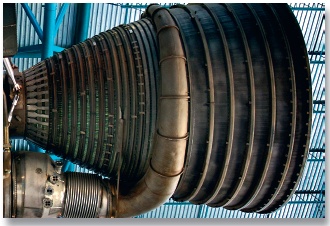For many of you, the traditional Photoshop workflow has been to jump in and dig your way out. I want to change that. This story has a beginning, middle, and end. I've designed every step along the way to make your Photoshop experience efficient, productive, and enjoyable. You'll actually feel in control of the software instead of the other way around. In this chapter, I'll provide you with an overview of how this works.
Before I do that, though, I want to share an anecdote. While I was working on this book, I was lucky enough to land an assignment at the Beijing Summer Olympics working in the Main Press Center. My sponsors were Kodak and Apple. My job was to help photographers manage their work in the digital photography lab. I was able to see many beautiful shots as they were transferred from full memory cards to dozens of workstations in the Main Press Center.
I was fascinated by the various workflows photographers had cobbled together over the years. Those using Photoshop as their primary software rarely took advantage of its bundled tools, such as Photo Downloader, Bridge, and Adobe Camera Raw. Instead, they often dragged the contents of their memory cards to the computer desktop and proceeded to open the pictures directly in Photoshop, trying to sort out the shoot from there. Watching these great photographers working under deadline with stacks of Photoshop windows open gave me empathy for their situation. I helped as many of them as I could, but often they were just too stressed to consider a new approach.
I hope you can spare a little time to learn about, and embrace, the amazing workflow that Adobe has built into Photoshop CS4. I say with complete confidence that every hour you invest here will save you hundreds of hours in the coming monthsâtime that you can better use to perfect and enjoy your photography. Let's start at the beginning.
I like to travel light when I'm on assignment, so my recommendations for an efficient digital darkroom are reasonable:
A computer that's less than 2 years old. It can be a desktop version or a laptop, Macintosh or Windows. Performance has improved greatly recently, and you'll need a decent machine for an enjoyable experience.
An external hard drive that lets you back up your photos immediately. I recommend at least 500 GB for capacity.
A memory card reader. Some desktop computers come with one built in. But you can purchase an external card reader for as little as $20.
Adobe Photoshop CS4. This application improved greatly for photographers with the CS4 release, and the workflow in this book requires it.
The Photoshop CS4 Companion for Photographers. This is your guide to digital darkroom happiness.
That's it! These five things are all you need to change your post-production life.
Get The Photoshop CS4 Companion for Photographers now with the O’Reilly learning platform.
O’Reilly members experience books, live events, courses curated by job role, and more from O’Reilly and nearly 200 top publishers.