Chapter Ten. Selections
Look in this chapter to find answers to questions on:
• Lasso
• Marquee
Selecting (General)
Q How can I adjust or alter a selection?
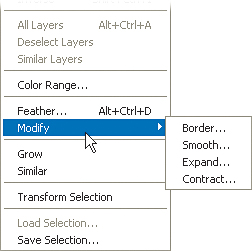
1. When using any selection tool with an existing selection, hold down Shift to add to the selection or press-and-hold Option (PC: Alt) to remove from the selection.
2. From the Select menu, choose Similar, Grow, or choose Modify to Contract, Expand, etc.
3. In Quick Mask mode (Q), paint with black to deselect (mask) and white to select.
4. Use Transform Selection from the Select menu.
* Remember, don’t ...
Get THE PHOTOSHOP CS2 HELP DESK BOOK now with the O’Reilly learning platform.
O’Reilly members experience books, live events, courses curated by job role, and more from O’Reilly and nearly 200 top publishers.

