Showing a Client Your Work on Your Computer
Any time I’m showing a client my work on screen, I use this technique because it quickly tucks Photoshop out of the way so the client isn’t distracted by the palettes, menus, etc. They can focus on just the image, and not on the software I’m using. Also, it does a nice job of presenting each photo in almost a museum setting—perfectly centered on a black background with no distractions.
Step One. | Open the Photo you want to show to your client in Photoshop.
© BRAND X PICTURES 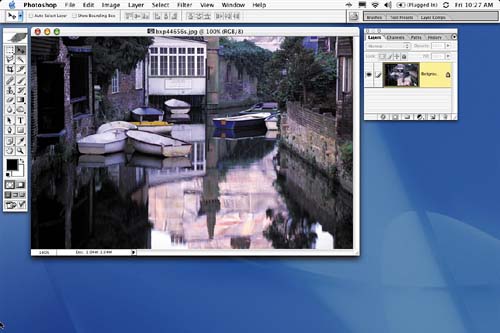
|
Step Two. | Press f, f, Tab (that’s the letter “f” twice, then the Tab key). The first “f” centers your photo ... |
Get The Photoshop® CS Book for Digital Photographers now with the O’Reilly learning platform.
O’Reilly members experience books, live events, courses curated by job role, and more from O’Reilly and nearly 200 top publishers.

