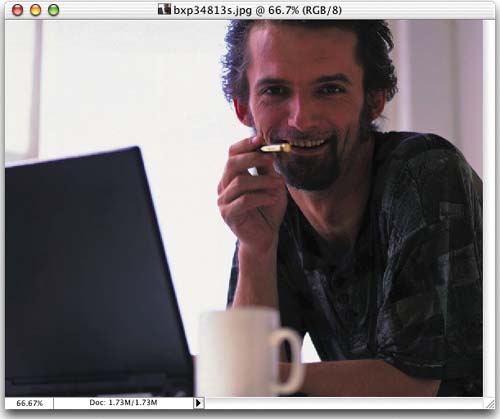Extracting People from Their Background
I figured I’d start with probably the most-requested masking task—removing someone from a background while keeping hair detail. We use Extract for this, and even if you’ve used Extract dozens of times, there’s a trick near the end that is so simple, yet so incredibly effective, it will change the way you use Extract forever, or my name isn’t Deke McClelland.
Step One. | Open the photo containing a person (or an object) that you want to extract from its background. Go under the Filter menu and choose Extract (it’s the first filter from the top).
© BRAND X PICTURES
|
Step Two. | This brings up the Extract dialog. ... |
Get The Photoshop® CS Book for Digital Photographers now with the O’Reilly learning platform.
O’Reilly members experience books, live events, courses curated by job role, and more from O’Reilly and nearly 200 top publishers.