9. Working with Layers
Every Illustrator document is created with one layer, or level, on which to create art, and or many projects, that’s all you need. But for a lot of work, multiple layers are a necessity and a lifesaver—or at least a project-saver.
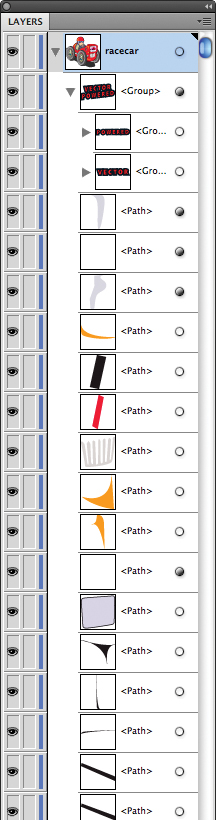
As you create artwork, Illustrator puts each shape and path on its own layer or sublayer. You can manually create new layers and arrange their stacking arrangement in whatever order you need. Layers give you the ability to keep complex (or simple) artwork organized, and make it easy to manage, select, and modify the various items in a project.
Layers can also be used to create variations of artwork, ...
Get The Non-Designer’s Illustrator Book now with the O’Reilly learning platform.
O’Reilly members experience books, live events, courses curated by job role, and more from O’Reilly and nearly 200 top publishers.

