Figure 8.1: My eBay navigation
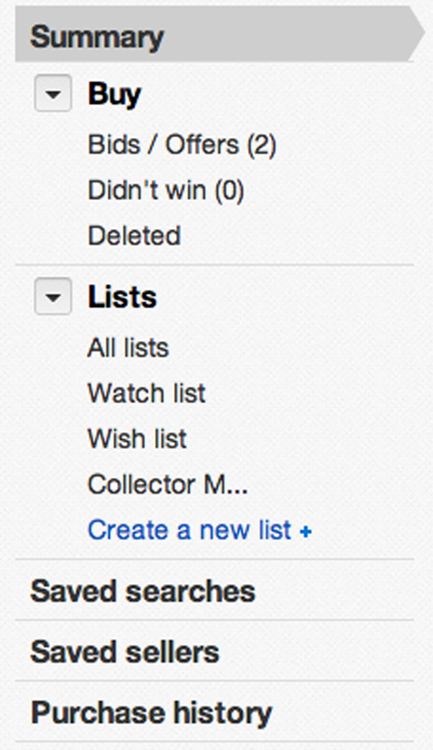
Chapter 8
Keeping track of purchases in My eBay
My eBay is like your own eBay diary. It keeps track of all your buying activity so you can return to it any time to complete certain actions. Some of us get so carried away bidding on, and buying, products that we lose track of just what weâre purchasing. My eBay keeps a record of everything for you. To access My eBay, click on the link at top right of any eBay page. You can also hover your mouse over this link to choose to go to a specific section within My eBay. Letâs go through each of the areas of My eBay together.
Whenever you click on My eBay, the navigation area will appear on the left (see figure 8.1). In this chapter weâll cover the buying-related sections of My eBay.
Figure 8.1: My eBay navigation
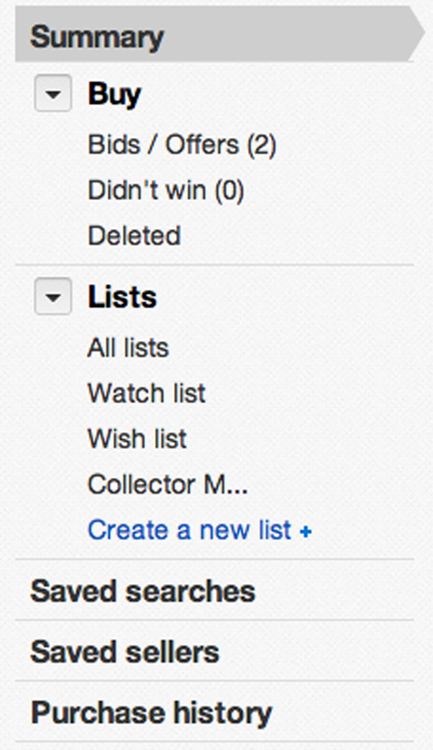
![]() For iPhone, access by clicking My eBay at the bottom of your home screen. Watched items can be accessed by clicking the Watching button on your home screen. To access saved searches and sellers, click the Saved link on the home screen (see figure 1.2).
For iPhone, access by clicking My eBay at the bottom of your home screen. Watched items can be accessed by clicking the Watching button on your home screen. To access saved searches and sellers, click the Saved link on the home screen (see figure 1.2).
![]() For iPad, watched items can be accessed by clicking the blue Watching button on the home screen and saved searches will automatically appear on your home screen (a star ...
For iPad, watched items can be accessed by clicking the blue Watching button on the home screen and saved searches will automatically appear on your home screen (a star ...
Get The New ebay: The Official Guide to Buying, Selling, Running a Profitable Business now with the O’Reilly learning platform.
O’Reilly members experience books, live events, courses curated by job role, and more from O’Reilly and nearly 200 top publishers.
Get Mark Richards’s Software Architecture Patterns ebook to better understand how to design components—and how they should interact.

Dive in for free with a 10-day trial of the O’Reilly learning platform—then explore all the other resources our members count on to build skills and solve problems every day.
Start your free trial Become a member now