Figure 6.1: placing a bid
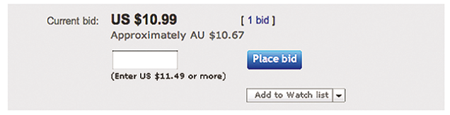
Chapter 6
Bidding on and buying products
In chapters 2 to 4 we learned how to search and browse for products on eBay and find the most appealing products within a search results page. In chapter 5 we carefully reviewed all of the item and seller information on the View item page. Now that weâre confident weâve found the best item from the best seller, weâre ready to bid at auction or Buy it now.
Bid at auction
When a seller has listed a product for sale using the auction format, you will be asked to enter a bid amount. eBay will specify the minimum bid amount required â in the example in figure 6.1, the bidder is advised to âEnter US $11.49 or moreâ.
Figure 6.1: placing a bid
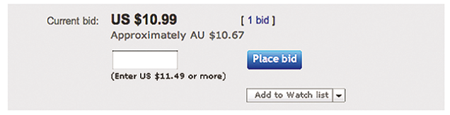
When a seller has listed the product on an overseas eBay site, that siteâs default currency will appear and eBay will make the conversion for you (âApproximately AU $10.67â in figure 6.1). Minimum bid increments are automatically decided by eBay, depending on the current highest bid. Table 6.1 identifies how these increments are determined.
Table 6.1: eBay auction bidding increments
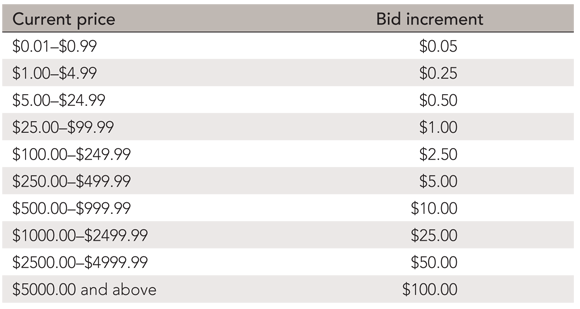
If previous bids have been made on the product, a link to the right of the price will appear (in this example, 1 bid). Clicking on this link will take you to a (de-identified) list of previous bidders, the ...
Get The New ebay: The Official Guide to Buying, Selling, Running a Profitable Business now with the O’Reilly learning platform.
O’Reilly members experience books, live events, courses curated by job role, and more from O’Reilly and nearly 200 top publishers.
Get Mark Richards’s Software Architecture Patterns ebook to better understand how to design components—and how they should interact.

Dive in for free with a 10-day trial of the O’Reilly learning platform—then explore all the other resources our members count on to build skills and solve problems every day.
Start your free trial Become a member now