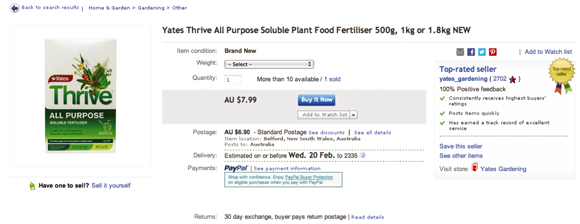Now that youâve found the product youâre most interested in, by either searching or browsing the site, you will have clicked on an image or description of the product to be taken to the View item page (see figure 5.1). Itâs important to know that the seller of the item has added most of the information on this page. It is the most important page of the buying process, and you should read all the information carefully before committing to purchase or bidding on an item.
Figure 5.1: the View item page
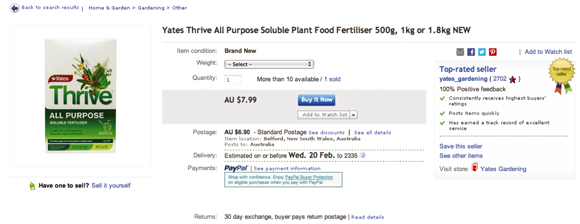

Ask questions!
If youâre unsure about any aspect of the product or the sellerâs terms of trade, always contact the seller to ask for clarification before committing to buy. Sellers will generally be fast and efficient at responding to your questions. Never buy an item if you have unresolved questions and the seller does not respond, or if their response is unsatisfactory. There is a high chance that another seller will be selling the same item, so choose to purchase from someone else rather than running the risk that the item will not be exactly what you want.
Letâs take a close look at each of the areas of the View item page. At the top of the page is the standard eBay logo and search bar. Note at top right a link to Cart will appear ...
![]()