Chapter 4
Browsing for products
Perhaps you donât know exactly what youâre looking for every time you visit eBay? Some people love to âwindow shopâ for hours on end, hoping to encounter that unexpected treasure or bargain. You can also browse eBay for items by clicking on one of the category links on the eBay homepage.
Browse categories
The most popular categories are listed beneath the eBay logo, or you can click Browse by category to see all options (see figure 4.1). In the category pop-up, make sure you click the See all categories link to view every one.
Figure 4.1: browsing by category
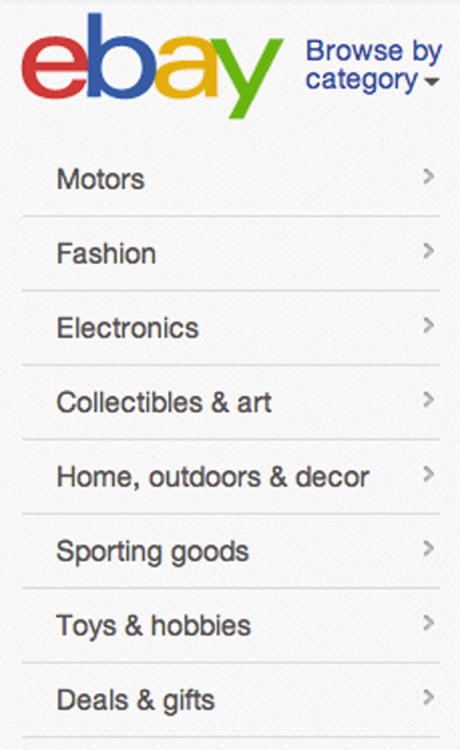
![]()
![]() For iPhone, click Browse categories on the home screen, and for iPad click Browse at the top of the home screen.
For iPhone, click Browse categories on the home screen, and for iPad click Browse at the top of the home screen.
eBay product merchandising
Throughout the site, eBay displays the most popular categories and products to inspire purchasers. Often what is displayed to you will relate to your previous eBay activities, and in future most of what you see will be tailored to your individual likes. Figure 1.1, for example, features watches and jewellery, whereas figure 1.8, displays popular electronic devices such as the iPad.
eBay Deals
If youâre always on the lookout for an irresistible ...
Get The New ebay: The Official Guide to Buying, Selling, Running a Profitable Business now with the O’Reilly learning platform.
O’Reilly members experience books, live events, courses curated by job role, and more from O’Reilly and nearly 200 top publishers.

