Chapter 54. How to Configure the Authentication and Impersonation Levels for a COM+ Application
From the COM+ explorer, bring up the property sheet for the COM+ server application you want to configure. The authentication and impersonation levels can be selected via two dropdown lists at the bottom of the Security page, as shown in Figure 54.1.
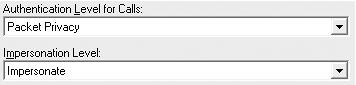
Figure 54.1. Server app authentication and impersonation levels
If you're working with a library application, you've got much less control over your process-wide security settings. Figure 54.2 shows the controls from the COM+ explorer—note how different they are from those in Fig-ure 54.1.
Figure 54.2. You have ...
Get The .NET Developer's Guide to Windows Security now with the O’Reilly learning platform.
O’Reilly members experience books, live events, courses curated by job role, and more from O’Reilly and nearly 200 top publishers.

