1.15. Using the Options Window
The Options window allows you to change many default behaviors in SAS Enterprise Guide. To open the Options window, select Tools ![]() Options from the menu bar.
Options from the menu bar.
Data General options
To open the Data > Data General page, click Data General in the selection pane on the left.
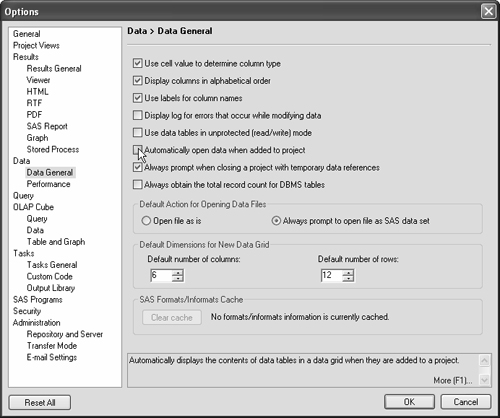
If you have large data tables, columns might be easier to find if they are arranged in alphabetical order. To list columns alphabetically in task windows, check the box in front of Display columns in alphabetical order.
By default, ...
Get The Little SAS® Book for Enterprise Guide® 4.1 now with the O’Reilly learning platform.
O’Reilly members experience books, live events, courses curated by job role, and more from O’Reilly and nearly 200 top publishers.

