Wiping Your iPhone Completely
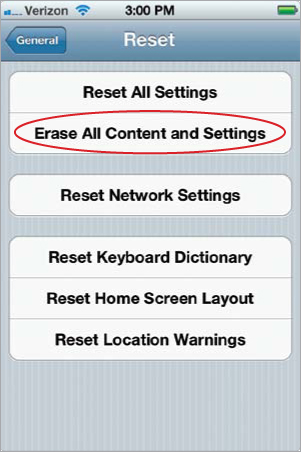
If you want to start completely from scratch on your iPhone and reset it back to its factory defaults, tap on the Settings app, then tap General. You will see a Reset button at the bottom of the General screen. Tap Reset and you can choose to Reset All Settings, Erase All Content and Settings, Reset Network Settings, Reset Keyboard Dictionary, Reset Home Screen Layout, or Reset Location Warnings. The two main ones that you’ll want to choose from are Reset All Settings and Erase All Content and Settings. The first choice (Reset All Settings) will reset all your settings and preferences but leave your data and media ...
Get The iPhone Book: Covers iPhone 4S, iPhone 4, and iPhone 3GS, Fifth Edition now with the O’Reilly learning platform.
O’Reilly members experience books, live events, courses curated by job role, and more from O’Reilly and nearly 200 top publishers.

