You’re on Wi-Fi, but Your iPhone Uses 3G
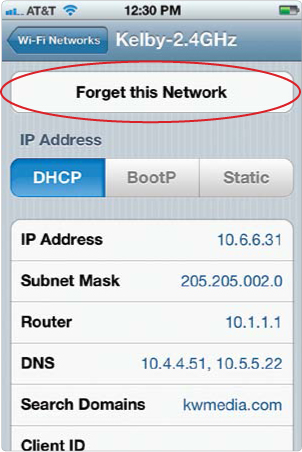
First, make sure your password has been entered correctly by tapping the Settings app, then tapping Wi-Fi. Tap the blue arrow button next to the name of your network and then tap Forget This Network. Try accessing your Wi-Fi network again and re-entering the password. If the WEP password doesn’t work, try entering the HEX key. If your router uses MAC address filtering, then you’ll need to log onto your router’s admin page and enter the iPhone’s Wi-Fi address, which can be found on the About screen under General settings.
Get The iPhone Book: Covers iPhone 4S, iPhone 4, and iPhone 3GS, Fifth Edition now with the O’Reilly learning platform.
O’Reilly members experience books, live events, courses curated by job role, and more from O’Reilly and nearly 200 top publishers.

