Software Updates Are Important
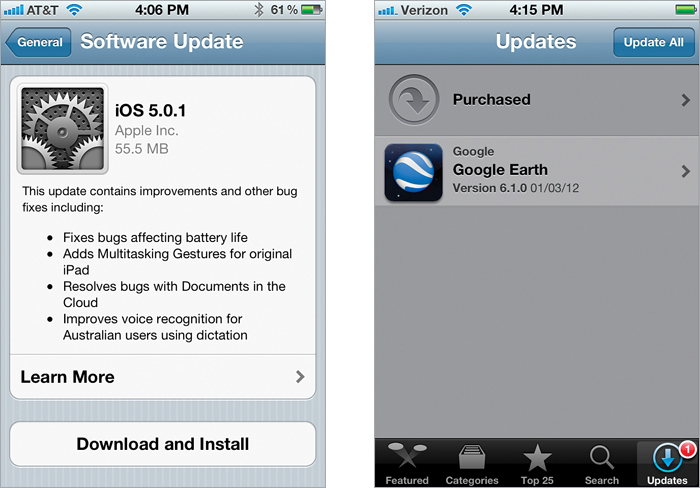
Every now and then, problems will be addressed in software updates for both your iPhone and your apps. If you’re experiencing problems, make sure you’re on the latest version of your iOS, and that you’ve updated your apps to their latest versions. To check for iOS updates, tap on the Settings app, then tap on General, and tap on Software Update. To check for app updates, tap on App Store on the Home screen, and then tap on Updates at the bottom right.
Get The iPhone Book: Covers iPhone 4S, iPhone 4, and iPhone 3GS, Fifth Edition now with the O’Reilly learning platform.
O’Reilly members experience books, live events, courses curated by job role, and more from O’Reilly and nearly 200 top publishers.

