SIM Card Not Detected by Your iPhone
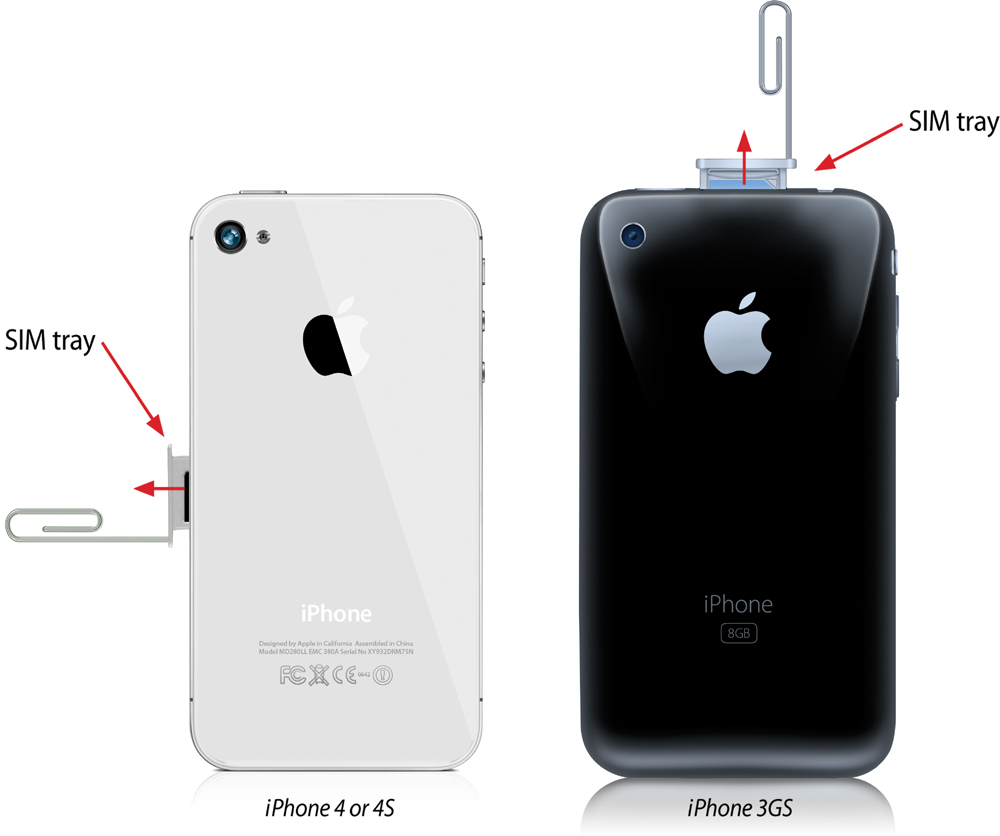
The iPhone is a GSM-based phone, so it comes with a SIM card already installed in it. If your iPhone isn’t seeing the SIM card, try removing it and re-seating it. Using a small paper clip (or the SIM card removal tool that came with your iPhone 3G or 3GS; it was attached to the folder containing your Information Guide, etc.), insert one end in the hole on the SIM tray and press firmly until the tray pops up. Make sure there is no dirt or debris on it and try putting it back in. The SIM tray on the iPhone 4 and 4S is located on the side; on the iPhone 3GS, it’s located on the top. Note: The iPhone 4 and 4S ...
Get The iPhone Book: Covers iPhone 4S, iPhone 4, and iPhone 3GS, Fifth Edition now with the O’Reilly learning platform.
O’Reilly members experience books, live events, courses curated by job role, and more from O’Reilly and nearly 200 top publishers.

