More Battery Saving Tips
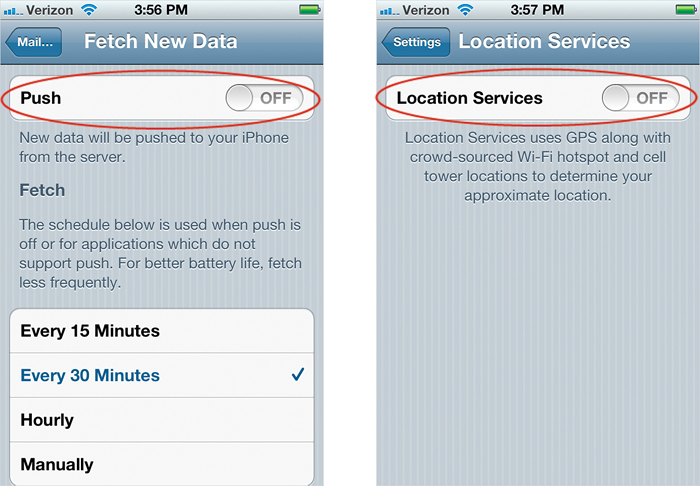
Here are a couple more options to save battery life: If you have an iPhone 4 and you’re not actively surfing the Web, then having the 3G feature turned on is putting an unnecessary drain on your battery. Tap on the Settings app, and then tap General. Next tap Network, and then tap the Enable 3G ON/OFF button to turn it off (this is not available on the iPhone 4S). Also, if you’re having your data (such as email, and calendar and contact updates) “pushed,” then you can switch from Push to Fetch. This will bring in your data on a timed interval, as opposed to every second of the day. I found that turning off Push gave me ...
Get The iPhone Book: Covers iPhone 4S, iPhone 4, and iPhone 3GS, Fifth Edition now with the O’Reilly learning platform.
O’Reilly members experience books, live events, courses curated by job role, and more from O’Reilly and nearly 200 top publishers.

