Using Your iPhone to Connect Your Laptop or Other Wi-Fi Device to the Internet
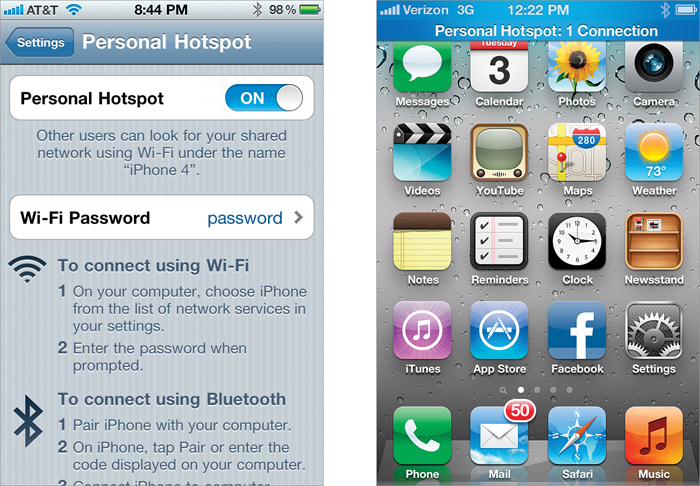
This is called a Personal Hotspot, and it allows you to use your iPhone’s 3G data connection to provide Internet access to your laptop (or other Wi-Fi-enabled device). You can connect to your iPhone via Wi-Fi, Bluetooth, or USB (using your sync cable). In order for you to use a Personal Hotspot, your carrier must support it, and they may charge you an additional monthly fee to use it. Once you have a Personal Hotspot plan on your account, the Personal Hotspot setting on the Network settings screen (in the General settings) should become active. Just turn it on and ...
Get The iPhone Book: Covers iPhone 4S, iPhone 4, and iPhone 3GS, Fifth Edition now with the O’Reilly learning platform.
O’Reilly members experience books, live events, courses curated by job role, and more from O’Reilly and nearly 200 top publishers.

