Connecting to Wi-Fi
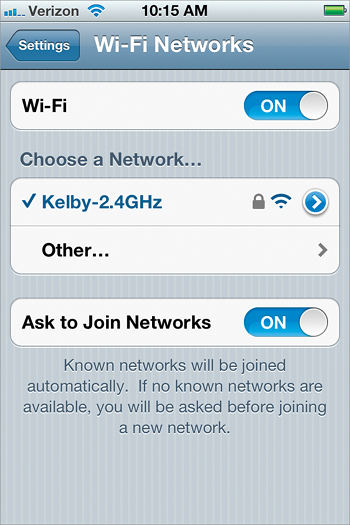
Tap on the Settings app, then tap on Wi-Fi, and turn Wi-Fi off or on by tapping on the ON/OFF button. You’ll see the available networks that your iPhone sees and may be connected to. If there is a little Lock icon next to the network name, then that network is locked with a password (the iPhone supports both WEP and WPA security). So, if you know the password, you can type it in and log on. If there is a network that you’re near that isn’t broadcasting its name (it’s cloaked), you can tap Other, type in the network name, and choose the type of security the network is using so that you can type in the appropriate password or ...
Get The iPhone Book: Covers iPhone 4S, iPhone 4, and iPhone 3GS, Fifth Edition now with the O’Reilly learning platform.
O’Reilly members experience books, live events, courses curated by job role, and more from O’Reilly and nearly 200 top publishers.

