Safari Web Browser Settings
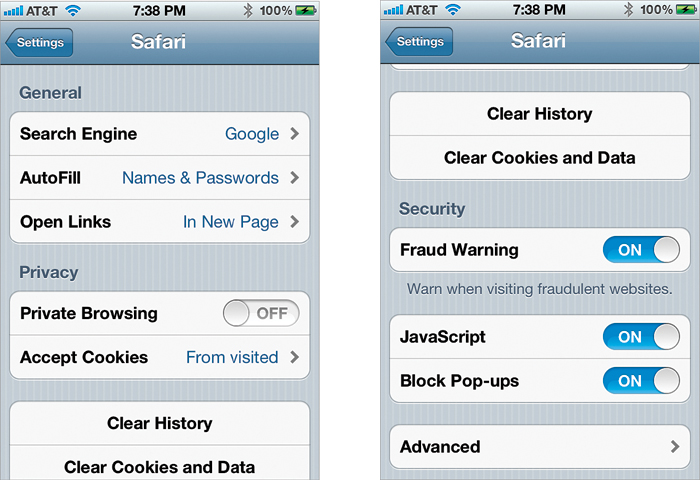
Using the Safari settings screen, you can change your default search engine. Whether you prefer Google search, Yahoo search, or Bing search, you can change that here. There is a Fraud Warning setting (by default, it’s on). This will help warn you if you visit a site that is known to be compromised by malicious code. By default, the iPhone also has JavaScript and Block Pop-Ups on. You can turn each of these off if you need to. Safari is set to accept cookies from visited sites. Other than Never, this is probably the safest setting. Cookies are good in the fact that they minimize the need on many sites to have to constantly ...
Get The iPhone Book: Covers iPhone 4S, iPhone 4, and iPhone 3GS, Fifth Edition now with the O’Reilly learning platform.
O’Reilly members experience books, live events, courses curated by job role, and more from O’Reilly and nearly 200 top publishers.

