Changing Your Wallpaper
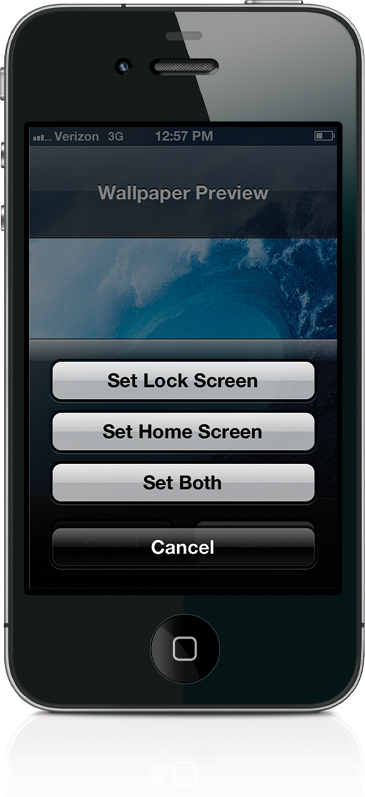
When you first turn on your iPhone or wake it from sleep, it displays a photo of water droplets on a gray background. But, if you want to choose a different picture, tap the Wallpaper button in the Settings screen. You’ll have a choice between the Apple-supplied wallpaper photos in the Wallpaper screen or your own photos that you either took with your iPhone camera or synced from your computer. Find the photo you want to use as your wallpaper and tap on it. You’ll be able to resize it using two fingers and move it around. Once it looks the way you want, tap the Set button. You’ll also have the choice of setting it for ...
Get The iPhone Book: Covers iPhone 4S, iPhone 4, and iPhone 3GS, Fifth Edition now with the O’Reilly learning platform.
O’Reilly members experience books, live events, courses curated by job role, and more from O’Reilly and nearly 200 top publishers.

