Access Those Special Accent Characters
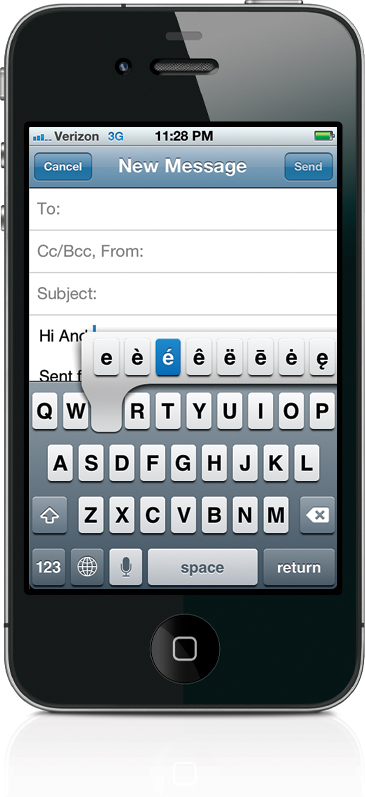
The next time you need to type an accent character, simply tap-and-hold on the key that would have the accent and the available accent characters will pop up. Slide your finger over to the character you want and tap it to choose it. Additional special characters are also supported. For example, if you tap-and-hold the period key, you’ll get the option to insert an ellipsis (...).
iTip: Turning Off the Keyboard Clicking
As I’m sure you’ve heard, the iPhone keyboard makes a clicking sound as you type, similar to that of a classic typewriter. Although I prefer to have this sound off completely (you can turn ...
Get The iPhone Book: Covers iPhone 4S, iPhone 4, and iPhone 3GS, Fifth Edition now with the O’Reilly learning platform.
O’Reilly members experience books, live events, courses curated by job role, and more from O’Reilly and nearly 200 top publishers.

