Master the Virtual Keyboard
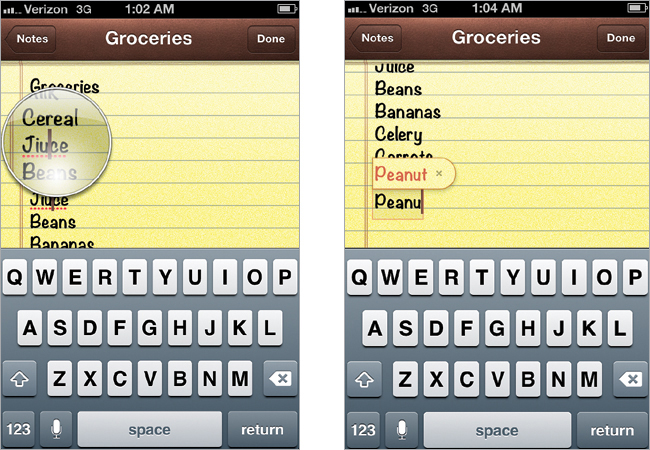
When you first type on your iPhone keyboard, you’ll probably want to fix your mistakes as you type, but the iPhone is smart and fixes most mistakes automatically. It compares what you’re typing to the adjacent keys and usually guesses the right word, so keep typing. If you did make a mistake that you wish to fix, you don’t have to delete the whole word. Tap-and-hold over the word and a magnifying glass appears. You can now slide your finger over to move the cursor to where you want to make your change or deletion. If you start typing a word that is familiar to the iPhone, it may offer a suggestion. If the suggestion ...
Get The iPhone Book: Covers iPhone 4S, iPhone 4, and iPhone 3GS, Fifth Edition now with the O’Reilly learning platform.
O’Reilly members experience books, live events, courses curated by job role, and more from O’Reilly and nearly 200 top publishers.

