Reading ePubs and PDFs in the iBooks App
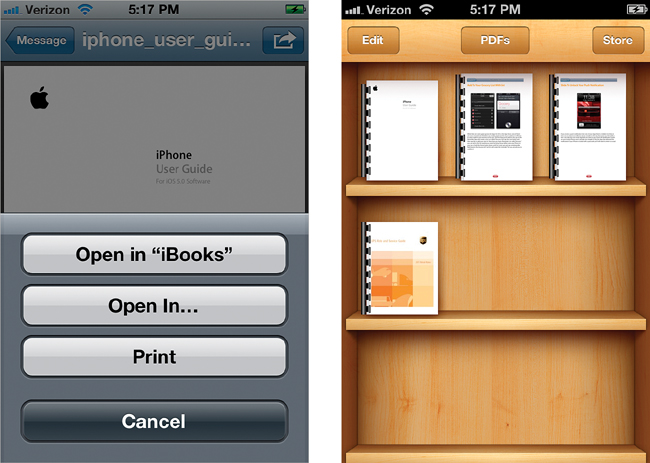
You can read ePubs and PDFs in the iBooks app (you can download it for free from the iTunes App Store) either by choosing Open in “iBooks” in a compatible app, such as Mail, or syncing them directly from iTunes and then opening them in the iBooks app. For example, let’s say you receive a PDF attachment in an email. When you tap the attachment to view it, Mail will display it. However, in the upper-right corner, there’ll be a button that looks like a box with an arrow coming out of it and when you tap it, you’ll see a choice of apps that you have installed that can view PDFs, as well as a Print button. ...
Get The iPhone Book: Covers iPhone 4S, iPhone 4, and iPhone 3GS, Fifth Edition now with the O’Reilly learning platform.
O’Reilly members experience books, live events, courses curated by job role, and more from O’Reilly and nearly 200 top publishers.

