Take a Screenshot
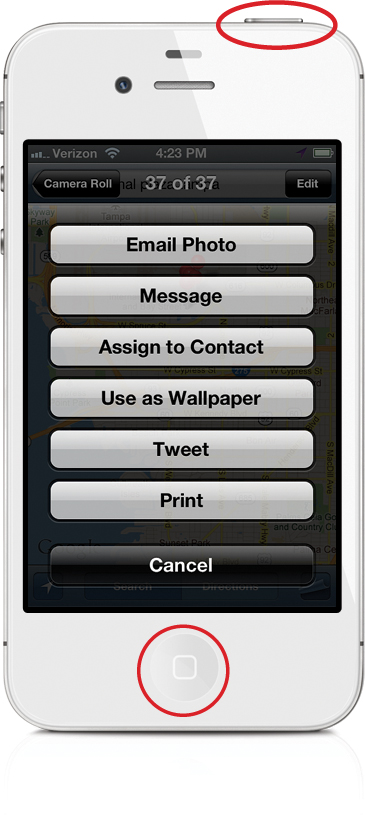
If you want to take a picture (screenshot) of something on your iPhone, there’s a way to do it. Just press-and-hold the Home button and then press the Sleep/Wake button at the top right of the iPhone. The screen will flash white for a second (like a camera flash), and whatever was on your screen at the time will be saved to your Camera Roll as a PNG file. You can then email or text that file to someone, tweet it, print it, or sync/download it to your computer the next time you connect your iPhone to it.
Get The iPhone Book: Covers iPhone 4S, iPhone 4, and iPhone 3GS, Fifth Edition now with the O’Reilly learning platform.
O’Reilly members experience books, live events, courses curated by job role, and more from O’Reilly and nearly 200 top publishers.

