Use Custom Home Screen Wallpaper
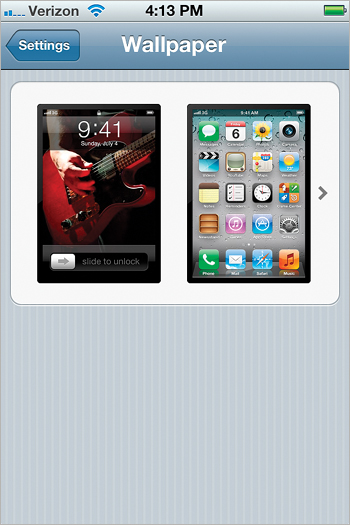
You can choose two different wallpaper images for your iPhone—you can choose one to be the wallpaper for your Lock screen (as shown on the previous page) and one to be the wallpaper behind all of your apps on your Home screen. Just go to Settings, tap on Wallpaper, and then tap the screen images to choose the images you want to use. Tap on either the Wallpaper album or one of your photo albums, choose your image, then set it, and then choose which screen you want to add it to.
Get The iPhone Book: Covers iPhone 4S, iPhone 4, and iPhone 3GS, Fifth Edition now with the O’Reilly learning platform.
O’Reilly members experience books, live events, courses curated by job role, and more from O’Reilly and nearly 200 top publishers.

