Set Up a Custom Vibration Pattern
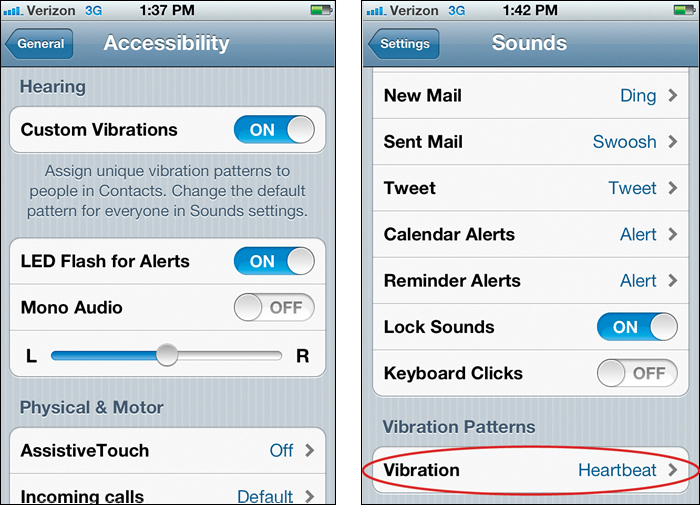
Using the Accessibility features of iOS 5, you can now enable custom vibrations. To turn this on, in the Settings app, tap on General, and then tap on Accessibility. Under Hearing, tap to turn Custom Vibrations on. Now, you’ll be able to change your default Vibration pattern in your Sounds settings, as well as assign custom vibration patterns to contacts in their Contacts Info screen. This is useful if you can’t really tell if your iPhone is vibrating when on Silent, or if you want it to vibrate a certain way when a specific person calls.
Get The iPhone Book: Covers iPhone 4S, iPhone 4, and iPhone 3GS, Fifth Edition now with the O’Reilly learning platform.
O’Reilly members experience books, live events, courses curated by job role, and more from O’Reilly and nearly 200 top publishers.

