Restore Your Home Screen Default Layout
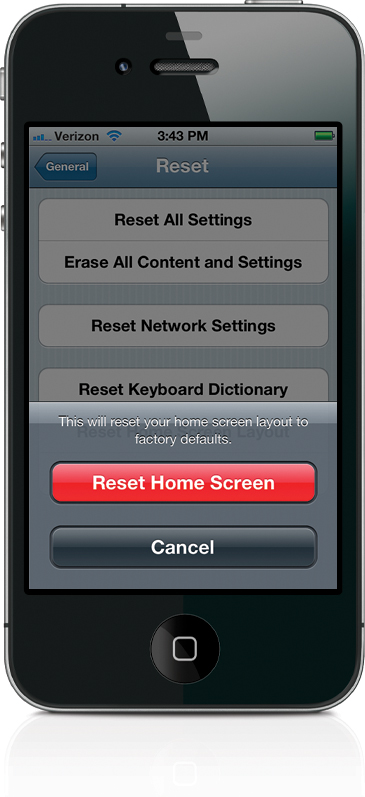
While it’s easy to get carried away rearranging your apps from Home screen to Home screen, there may be a time that you wish to reset the main Home screen back to its original layout. To do this, just tap on the Settings app, then tap General, and then tap Reset. On the Reset screen, you’ll see Reset Home Screen Layout. Tap that button and then tap Reset Home Screen, and you’ll be back to your default layout.
iTip: You Can Also Clear Your iPhone in iTunes
You can also wipe all your information off your old iPhone in iTunes by connecting it to your computer, clicking on the Summary tab in the iPhone preferences, ...
Get The iPhone Book: Covers iPhone 4S, iPhone 4, and iPhone 3GS, Fifth Edition now with the O’Reilly learning platform.
O’Reilly members experience books, live events, courses curated by job role, and more from O’Reilly and nearly 200 top publishers.

