Mirror What’s on Your iPhone 4S to Your Apple TV
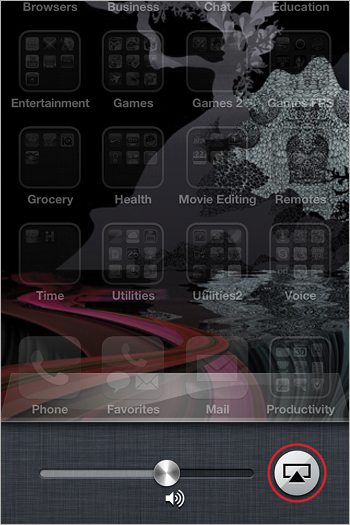
If you’ve got an iPhone 4S and an Apple TV 2 or newer with the latest software updates, you can actually mirror your iPhone’s display to your Apple TV and the big screen. This is great for showing apps to a large audience or doing demonstrations. While some apps support AirPlay natively, most don’t, but now you can show virtually any app on your TV. Make sure your iPhone is on the same Wi-Fi network as your Apple TV and then double-click the Home button and swipe the task bar to the right twice. This should reveal both the volume slider and the AirPlay button. Tap the AirPlay button, choose your ...
Get The iPhone Book: Covers iPhone 4S, iPhone 4, and iPhone 3GS, Fifth Edition now with the O’Reilly learning platform.
O’Reilly members experience books, live events, courses curated by job role, and more from O’Reilly and nearly 200 top publishers.

