Using the Built-In Zoom Feature
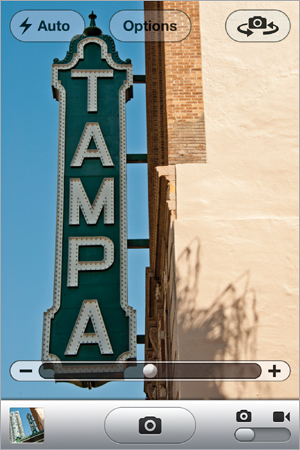
SCOTT KELBY
To zoom in on a particular area, just put your fingers together on the spot you want to zoom in on (like you’re going to pinch something), then just spread them outward and it zooms in, and a digital zoom slider appears onscreen. Drag that slider to the right (toward the plus sign) to zoom in closer to your subject, and back to the left to zoom back out to normal. There is one thing you need to know about this zooming: it’s digital zoom, rather than optical zoom, so the zooming is done in the software—the lens itself doesn’t extend like a traditional camera lens. So, you lose a little picture quality ...
Get The iPhone Book: Covers iPhone 4S, iPhone 4, and iPhone 3GS, Fifth Edition now with the O’Reilly learning platform.
O’Reilly members experience books, live events, courses curated by job role, and more from O’Reilly and nearly 200 top publishers.

