How to Email a Photo
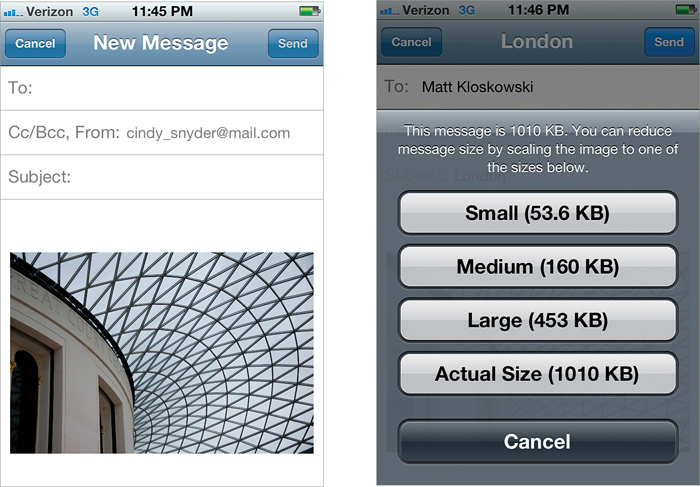
SCOTT KELBY
To email a photo, tap on the Photos app. If the photo you want to send is one you took with your built-in camera, tap on Camera Roll, then tap on the photo you want to email. If it’s from one of your photo albums, tap on the album, then on the thumbnail of the photo you want to email. Either way, once the selected photo appears at full-screen size, tap the button on the bottom-left corner of the screen to bring up the photo options. Tap on Email Photo, which takes you to the New Message screen. Tap on the To field and the keyboard appears, so you can enter the email address for the person you’re sending the photo ...
Get The iPhone Book: Covers iPhone 4S, iPhone 4, and iPhone 3GS, Fifth Edition now with the O’Reilly learning platform.
O’Reilly members experience books, live events, courses curated by job role, and more from O’Reilly and nearly 200 top publishers.

